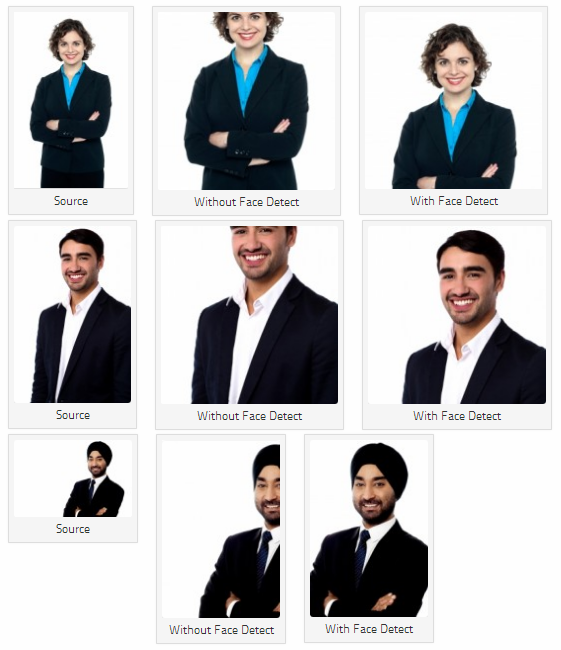Connections Business Directory Face Detect
This project was last updated October 28, 2023 byCloodo

1 Reviews - Trustscore 5
About Up Connections Business Directory Face Detect
Reviews 1
Filter by:
About Connections Business Directory Face Detect Project on Cloodo
Projects Statistics
October 28, 2023
Web
1
Other listing with the same category with Connections Business Directory Face Detect
You may want to download some other project
Business Hours Indicator
Business Hours Indicator is a highly customizable WordPress plugin that allows businesses to display their opening times in any format. With this plugin, users can create shortcodes to indicate whether their business is currently open or closed, display alternate messages when they are almost opening or closing, and even display content only when the business is open or closed. The plugin also supports vacations, special dates with different opening times (such as holidays), and countdowns until the next opening or closing time. Business Hours Indicator offers a range of features, including 4 widgets that perform the same functions as the shortcodes. Users can easily style their opening times and customize how they are displayed. The plugin supports multiple locations, making it ideal for businesses with multiple branches or offices. Additionally, developers can utilize the plugin's API to integrate its functionality into other parts of their WordPress sites. Features Highly customizable shortcodes to display opening times in any format Shortcodes to indicate if the business is currently open or closed Alternate message when the business is almost opening or closing Shortcodes to display content only when the business is open or closed Easily style the opening times 4 widgets that perform the same functions as the shortcodes Support for vacations Support for "special dates" with different opening times (e.g., holidays) Support for countdowns until the next opening/closing time Support for multiple locations Developer API for integration into other WordPress sites Frontend translated into multiple languages Requirements Business Hours Indicator requires PHP 5.6 or higher and WordPress 3.7 or higher. General Features Shortcode and widget to display business hours Shortcode and widget to indicate if the business is currently open or closed Shortcode to display content only when the business is open Choose preferred time zone Display times in 12 or 24-hour format Enter multiple locations for more businesses (up to 3 in the free version) Include special hours such as holidays Include vacation hours Highlight the current day Frontend translated into multiple languages Displaying Opening Times Show the opening hours in a table Show the opening hours inline Consolidate the output by grouping days with the same opening hours Show/hide holiday hours Show/hide vacation hours Highlight the current day Currently Open/Closed Indication Edit the "we're currently open" message Edit the "we're currently closed" message Include the current time in the output Include the current day in the output Add an opening/closing soon warning Limitations The free version of Business Hours Indicator has some limitations: Does not work with caching mechanisms Does not support adding breaks in opening hours Only allows up to 3 locations Developer API The plugin provides a developer API for integrating its functionality into other parts of a WordPress site. The following API calls are available: MBHILITE()->is_open('location name') - Returns true if the location is currently open, and false otherwise. MBHILITE()->is_closed('location name') - Returns true if the location is currently closed, and false otherwise. MBHILITE()->get_opening_hours('location name') - Returns an array of objects containing the location's opening hours. MBHILITE()->get_specials('location name') - Returns an array of objects containing the location's special opening hours. MBHILITE()->get_vacations('location name') - Returns an array of objects containing the location's vacations. Pro Features The pro version of Business Hours Indicator offers additional features, including: Support for caching SEO features Unlimited multiple locations Multiple time slots per day for businesses that close at noon Woocommerce support for disabling orders and hiding "add to cart" buttons when the business is closed "Message builder" for creating custom dynamic messages Option to only show today's opening times Customize opening/close soon message timing Customize output with line breaks and separators Premium support and updates Show abbreviated days in outputs More flexibility and priority feature requests Users can find out more about the pro version of Business Hours Indicator here.
This project was last updated October 26, 2023 byCloodo
Chamber Dashboard Business Directory
The Chamber Dashboard Business Directory is a plugin for WordPress that allows users to display a directory of businesses on their website. The directory can be easily added using a shortcode or the Business Directory block. This plugin is particularly useful for chambers of commerce, visitor bureaus, professional associations, neighborhood guides, and other membership organizations. It provides tools to build a powerful membership site, increase visitor engagement, and streamline member management. The Chamber Dashboard Business Directory is mobile-friendly and adapts its formatting to match the existing WordPress theme, providing design flexibility. It includes features such as 24/7 online payments, automated renewals, featured events, and a searchable business directory. Get started with our quick 5-minute setup guide For users who want to quickly set up the Chamber Dashboard Business Directory, there is a 5-minute setup guide available. This guide provides a step-by-step walkthrough of the setup process. 5 Minute Getting Started Guide Complete Documentation Simplify Member Management To streamline member management, the Chamber Dashboard Business Directory can be connected to the free Member Manager plugin. This integration allows for accepting online payments and automatically creating new listings in the directory. Additional plugins, such as the CRM plugin and the Events Calendar plugin, can be used to track leads and member activities and display upcoming events, respectively. The Chamber Dashboard Business Directory also offers various add-ons that enable members to update their own listings, submit member events, automate the renewal process, create board or staff profile pages, change payment gateways, and more. Build a Community Resource to Increase Traffic The Chamber Dashboard Business Directory allows users to create a searchable business directory on their website. Users can filter listings by category and utilize an A-Z search feature. Existing listings can be imported via CSV, and featured member listings can be displayed. The plugin also supports adding custom fields to individual business listings, displaying listings on Google Maps, and linking to members' social media pages. Additionally, a logo gallery of member businesses can be showcased. Comprehensive instructions on how to use the Chamber Dashboard Business Directory plugin can be found in the Chamber Dashboard Documentation. Give Your Site a Modern, Professional Look The Chamber Dashboard plugins are compatible with any theme in the WordPress Theme Repository. Users can opt for a premium theme to effortlessly give their website a fresh, modern look. Premium themes often include specially designed pages to showcase the business directory effectively. A live demo of the premium theme can be viewed here. Support Users can access documentation for the free plugins on the Chamber Dashboard Documentation page. For those who have purchased premium plugins or a support plan, a support ticket can be opened.
This project was last updated October 27, 2023 byCloodo
CM Business Directory
The CM Business Directory is a WordPress plugin that allows users to create business directories and category-based local listings. With this plugin, you can search for and browse local businesses within the directory. Whether you want to become a local business authority or create a niche directory, this plugin provides you with the tools to do so. Users can create directory categories, display businesses in a catalog list format, and create individual business pages with descriptions, logos, and contact information. The plugin also has customization options, allowing you to add social media links, filter businesses by category or tag, and promote each business in search results. The pro version of the plugin offers additional features such as allowing users to submit and manage their own business listings, charging users for posting or renewing business listings, and supporting ads (AdSense, etc.). It also provides more design options for business pages and index pages, as well as Google Maps integration. Add-Ons & Extensions The CM Business Directory plugin has various add-ons and extensions that can enhance its functionality: CM Business Directory Community AddOn CM Business Directory Payments AddOn CM Map Locations CM Product Directory Basic Features Create directory categories Display businesses in a catalog list format Create individual business pages Include business descriptions and logos Search the directory Benefits of Going Pro Include additional business information and social media links Allow users to post and manage their business pages Allow users to claim existing businesses Charge users for submitting their businesses Support ads (AdSense, etc.) Export/import businesses Support additional custom fields Integrate with Google Maps Enhance search functionality Filter businesses by category Offer more design options Advertise in search results Include a related business widget Use shortcodes for category, tag, and single business views Keywords business directory, classifieds, directory plugin, catalog, directory, address, address book, business directory plugin, business-directory, city portal, city portal plugin, classified ads, directory widget, member directory, members directory, WordPress directory, WordPress directory plugin, WordPress directory theme, listwp, Business Directory, business, businesses, company, company listing, custom directory, directory index, white pages, list, lists, listings, profile, geodirectory Follow Us Blog | Twitter | Google+ | LinkedIn | YouTube | Pinterest | Facebook Suggested Plugins by CreativeMinds CM Ad Changer - Manage, Track and Report Advertising Campaigns Across Sites. Can turn your Turn your WP into an Ad Server CM Super ToolTip Glossary - Easily creates a Glossary, Encyclopaedia, or Dictionary of your website's terms and shows them as a tooltip in posts and pages when hovering. With many more powerful features. CM Download Manager - Allows users to upload, manage, track, and support documents or files in a download directory listing database for others to contribute, use, and comment upon. CM Business Directory Plugin - A fully-featured WordPress Questions & Answers Plugin that allows you to build multiple discussion forum systems similar to StackOverflow, Yahoo Answers, and Quora, with MicroPayment and Anonymous posting support! CM MicroPayments - Adds in-site support for your own "virtual currency." Allows in-site transactions without the need for external payments each time, making it quicker and easier to process. Developers can use it as a platform to integrate with their own plugins. CM Restrict Content - A full-featured, powerful membership solution and content restriction plugin for WordPress. Supports access by role to content on your site. CM OnBoarding - Superb guidance tool that improves the online experience and user satisfaction. CM Booking Calendar - Customers can easily schedule appointments and pay for them directly through your website.
This project was last updated October 27, 2023 byCloodo
Connections Business Directory Login
Connections Business Directory Login The Connections Business Directory Login is a plugin designed to provide additional functionality to the Connections Business Directory Plugin. It adds an entry content block, a shortcode, and a highly configurable widget that displays a login form when a user is not logged into your site. By using the Connections Business Directory Login plugin, you can require visitors to login before accessing your directory. This can be useful for creating a members-only directory, or if you want to capture user information before allowing them to browse your directory. The plugin offers various options for displaying the login form, including adding it as a content block on single entries or using a widget on the single entry page. It also works seamlessly with the Link plugin, allowing users to maintain their directory entry with or without moderation. In addition to the login functionality, Connections Business Directory Login also offers various free extensions for enhancing your directory experience. These include utility plugins like Toolbar, which provides quick links to admin pages, and custom fields plugins like Business Open Hours, Local Time, and Facilities, which allow you to add additional information to your directory entries. For users looking for more advanced features, premium extensions are available for purchase. These include Authored, which displays blog posts written by the entry on their profile page, and Contact, which adds a contact form to the entry's profile page for visitors to get in touch without revealing their email address. Whether you're looking to create a members-only directory or enhance your current Connections Business Directory setup, the Connections Business Directory Login plugin provides the necessary tools and functionality to achieve your goals.
This project was last updated October 28, 2023 byCloodo
Cloodo helps to accellerate Digital Transformation for any business with Know-How Agencies supported by Smart Project Management Apps and Secured Payment for Final Result
Cloodo is a trademark of Cloodo Inc, an Atlas company with registered address at Suite 206, 651 N Broad St , MiddleTown, NewsCattle, Delaware, US
Cloodo Inc. Copyright ©2011-2021 All Rights Reserved.