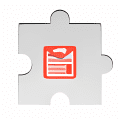
Gmail™ Email Templates for Windows
This project was last updated September 22, 2022 byCloodo

0 Reviews - Trustscore 0
About Up Gmail™ Email Templates for Windows
Free Software to Create Bespoke and Professional Email Templates
Gmail Email Templates is great for those who have been looking for a quick and easy way to install dozens of pre-formatted templates to use within a standard email. Drop-and-drag features allow this system to be quite efficient and as numerous skins are available, it is simple to create an eye-catching and professional template within minutes.
Features and Usability
The user-friendly nature of Gmail Email Templates is a massive benefit to anyone who might not be familiar with creating HTML templates. As each has already been designed, the user will be able to select any option based off of its visual appeal and its layout. Each template can be opened directly within Gmail and once it has been personalised, it can be saved into a special folder. In the future, the email can be opened and created much like a standard document. Google Chrome will be required to support this software application.
Other Tools
This system is an ideal solution for business correspondences, party invitations and similar announcements. Fonts, colours and layouts can be modified when necessary. All templates can be saved onto a hard drive if required. Finally, Gmail Email Templates is free to use and new designs are being adde
Reviews 0
Filter by:
About Gmail™ Email Templates for Windows Project on Cloodo
Projects Statistics
September 22, 2022
1.0
0
3K
Other listing with the same category with Gmail™ Email Templates for Windows
You may want to download some other project
1st Mass Mailer for Windows
Send emails to subscribers with this app1st Mass Mailer is a handy productivity tool that enables you to easily send out batches of emails. Developed by Softstack, this program is a fast subscription-based bulk mailer designed for sending requested personalized email messages to lists of mail respondents subscribed to this feature. This is great for businesses or websites that employ such a service to their target audience, as it’s pretty easy to use.Handle newsletters with easeWith 1st Mass Mailer, you can do various things for your subscribers. At its core, you can send personalized emails, create and manage subscription-based mailing lists, import your email lists with personal details, and generate individual messages while sending other emails. This tool largely upgrades your subscription newsletter capabilities in the default email programs, allowing you to send out tons of emails without having to create each one from scratch.sam.cmd.push(function() { sam.display('review-app-page-desktop'); });When your website or business service users subscribe to your newsletter, they have to provide personal info. The program thus allows for quick imports of mailing lists into its internal database so you can start sending out those emails. It also lets you do filter-based manipulations on the list, sort and search for duplicate emails, and enable or disable individual subscribers. This easy management of mailing lists even allows server connection customization for faster sending.The program also offers the generation of personalized messages from preset templates while you’re sending them. If your subscribers are for different mailings, you can create separate customized subscription-based lists with their information. You can also insert macro substitution patterns and use standard messaging formats like plain text, HTML, or even exported rich content from other email programs. This program has a user-friendly interface, which makes navigating the application much easier.Not a lot of advanced featuresAll in all, 1st Mass Mailer is a bulk emailer program that should be easy enough for anyone to use. It has practical features for mass-sending emails to lots of people and allows customization of settings for further ease of use. However, when compared to other mass mailers, this one seems to lack more advanced functions. Nevertheless, this is a recommended program to try out if you’d like a starter tool.
This project was last updated September 22, 2022 byCloodo
AccessURL for Windows
AccessURL lets you share your worldWebsites are more flexible than ever in certain ways, allowing you to integrate several logins and use services on many devices. If you want to watch Netflix with a friend, you can do so on the TV, smartphone or PC. However, it’s not so easy to share the access you enjoy with others, not without giving them your personal logins. AccessURL is a great, free way to let others use your accounts temporarily, making the internet even more accessible.Open up new online accessAccessURL is safer than giving someone your login details because it just shares your cookies, not your passwords. For example, you can use it to create a temporary URL for your Twitter account that acts as if you’re logged in, even if you are not. A friend or colleague can then use your account briefly, with ease. The design is security conscious and very easy to use. You can operate it as a simple Chrome plugin, which will allow AccessURL to integrate with any site you want to share with just a few clicks. This is a great way to let someone else open a service like Netflix, perhaps so they can help you troubleshoot.sam.cmd.push(function() { sam.display('review-app-page-desktop'); });Easier Service SharingAccessURL is a very interesting idea and for some it will be very useful. For businesses and anyone sharing with close friends, there isn’t much call for it. The value of this software is when you want to share something but don’t want to give away your passwords.
This project was last updated September 22, 2022 byCloodo
Ace Script for Windows
Free script manager for website developersAce Script allows users to create and modify scripts contained within a standard website. This is frequently used by developers and other coders who wish to modify specific metrics such as the layout, the user interface or any existing media files. It supports other common user scripts and this program is able to run offline. It is free to download and install.Features and FunctionsAce Script is actually quite similar to other popular third-party programs such as Tampermonkey and Greasemonkey. Thus, users with previous experience should have no problem adapting to this framework. It should be mentioned that this application is able to work in conjunction with the software directly available through Ace Stream. There are also a number of script templates which can be quickly inserted into a site when required. There are no advertisements or third-party links found within Ace Script.sam.cmd.push(function() { sam.display('review-app-page-desktop'); });Additional InformationIt should be mentioned that unlike some other programs, this framework does not contain any self-correcting software tools. In other words, any user-generated scripts will function exactly as they have been written. This software bundle will require 753 kilobytes of free memory and it currently supports no fewer than thirteen international languages. Updates tend to be provided on a somewhat regular basis.
This project was last updated September 22, 2022 byCloodo
AceMoney for Windows
Organize and manage your personal finances quickly and easilyManaging your financial affairs can be a real drag and, unless you’ve got piles of cash stored in your basement, it can be easy to lose track of where your cash is going and ensure that all your payments are made on time. Unless you can afford to keep paying an accountant, it’s a good idea to invest in a decent home accounting application like AceMoney to help you keep tabs on your cash.AceMoney is one of a number of apps designed to make it easier to track your income and spending than using a spreadsheet (or writing it all on the back of a beermat). The software is very simple to pick up and start using, thanks to its clear icons and navigation bar. Unlike many of its peers, AceMoney includes a facility for viewing all of your money at once through its accounts overview feature, where you can check accounts, investments and pending bills from one place.sam.cmd.push(function() { sam.display('review-app-page-desktop'); });The banking features in AceMoney are simple-to-understand and besides allowing you to view your accounts, an online facility gives you direct access, allowing you to make transfers, deposits and consult live details through AceMoney. This sounds great in theory, but in reality there are only a few banks registered with the system and no credit unions. Besides its banking facilities, there’s a useful portfolio manager in AceMoney for keeping a check on your investments and nine different reporting tools to help you better chart your financial progress.Although these features are well executed, there are areas where AceMoney is somewhat lacking. For instance, AceMoney's financial planning section is very sparse and basically amounts to a calculator for working out loan repayments and savings plans, rather than tools for helping you plan all your finances ahead. There are also no tax options, so these calculations have to be done in another app and copied into AceMoney, which could lead to errors.AceMoney is a good value program that offers a simple way to track your financial transactions in order to keep your head above water. However, if you’re running a business or need to plan your finances in great detail then the software is somewhat lacking and it’ll be worth splashing out for a more powerful application.Updated Bloomberg data sourceFixed CashFlow report date filtering errorFixed calculation of custom fiscal year end dateAPR value is no longer dependent on currency formatFixed minor bugsChangesUpdated Bloomberg data sourceFixed CashFlow report date filtering errorFixed calculation of custom fiscal year end dateAPR value is no longer dependent on currency formatFixed minor bugs
This project was last updated September 22, 2022 byCloodo
Cloodo helps to accellerate Digital Transformation for any business with Know-How Agencies supported by Smart Project Management Apps and Secured Payment for Final Result
Cloodo is a trademark of Cloodo Inc, an Atlas company with registered address at Suite 206, 651 N Broad St , MiddleTown, NewsCattle, Delaware, US
Cloodo Inc. Copyright ©2011-2021 All Rights Reserved.




