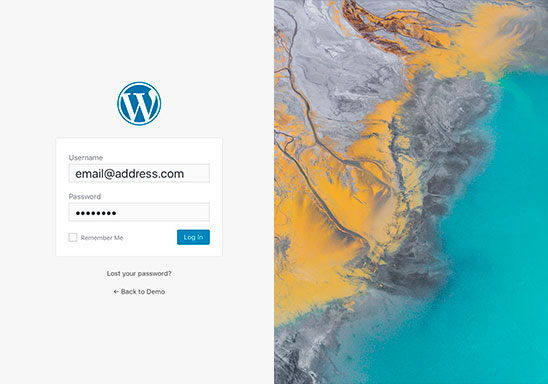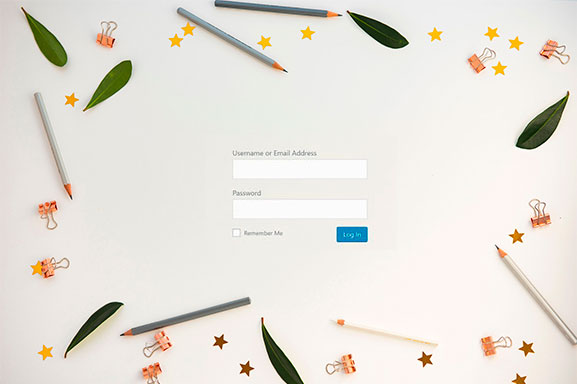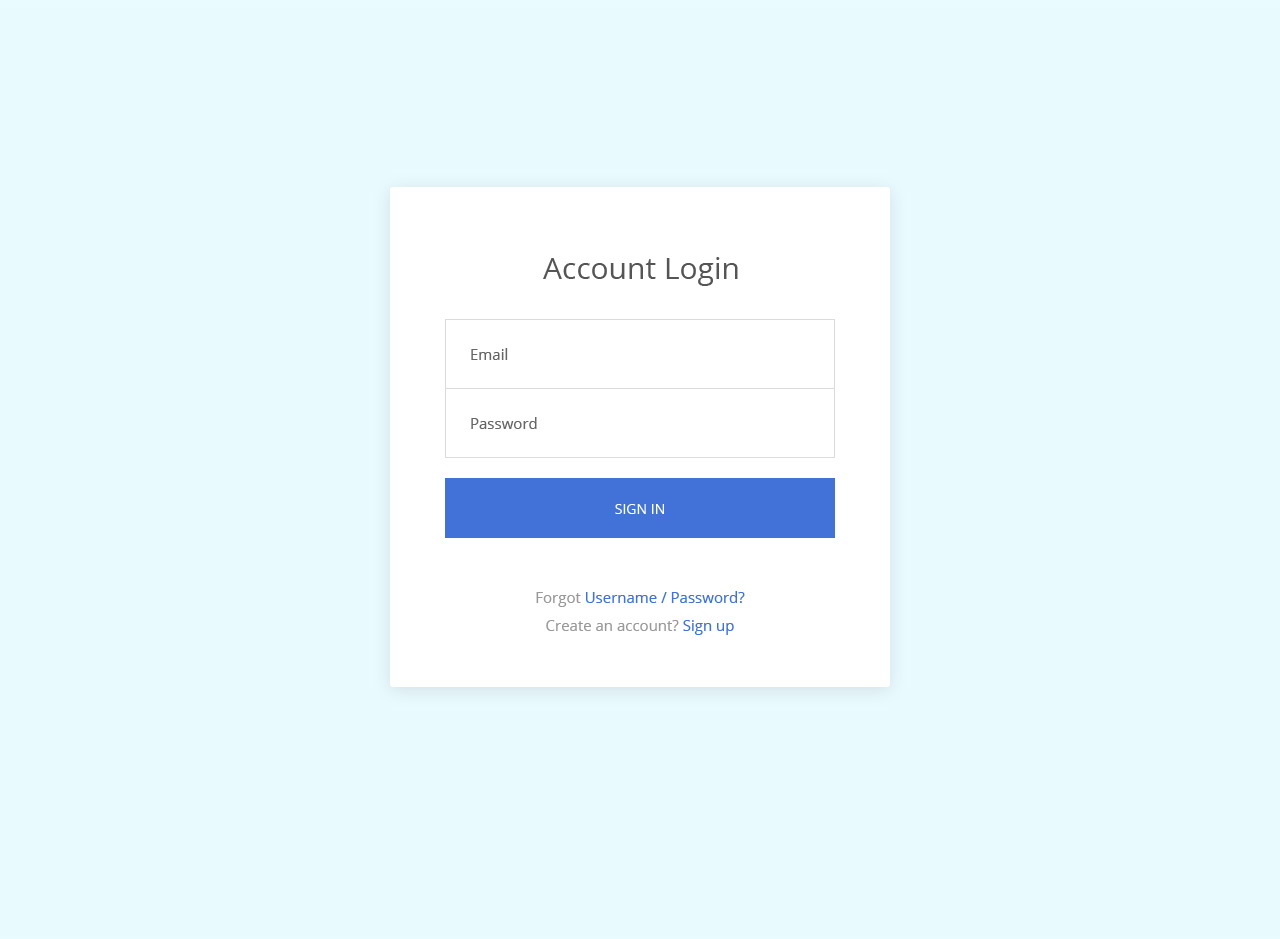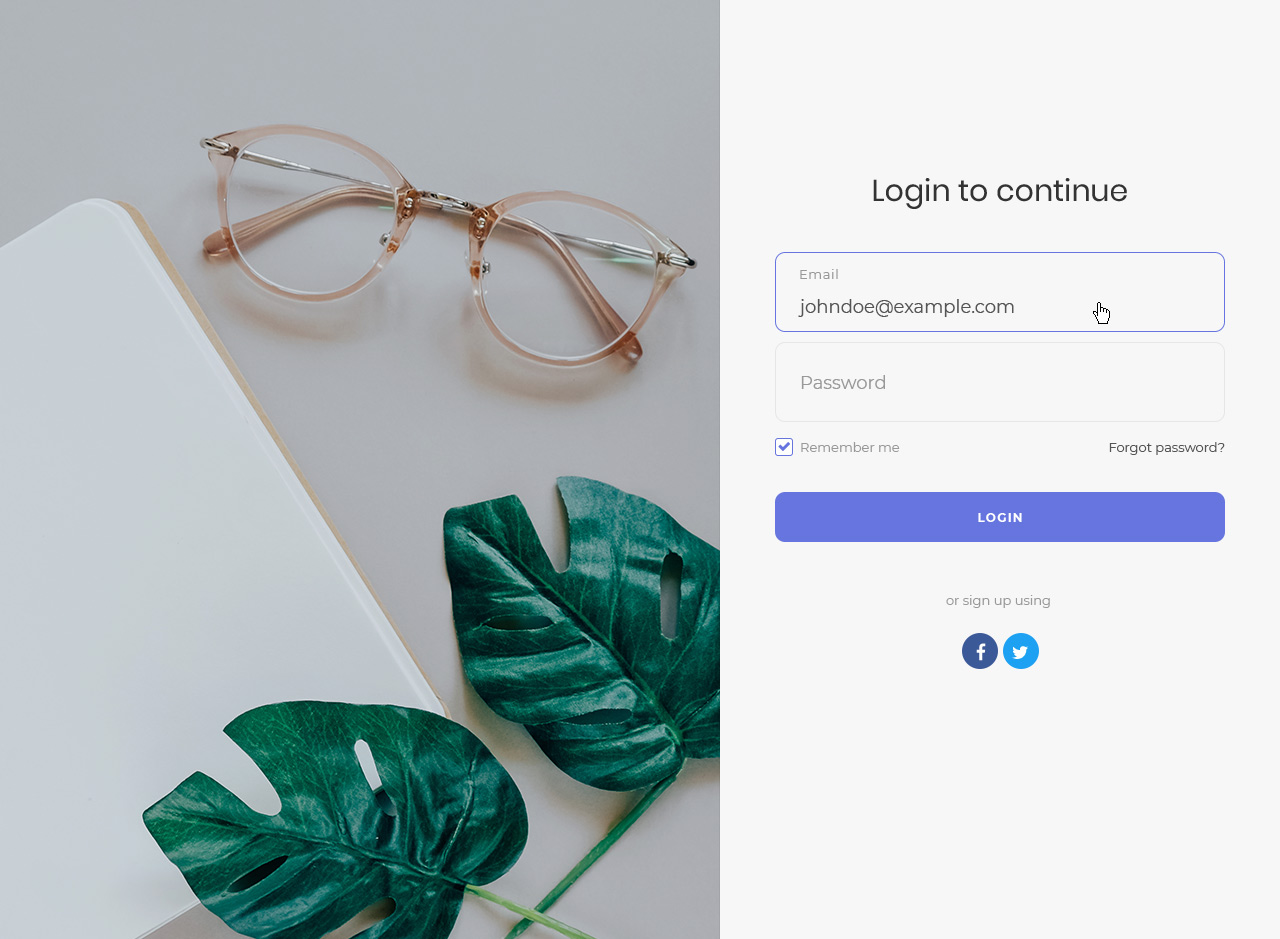Custom Login Page Customizer by Colorlib
This project was last updated November 13, 2023 byCloodo

343 Reviews - Trustscore 4.95
About Up Custom Login Page Customizer by Colorlib
Custom Login Page Customizer by Colorlib is an awesome and intuitive login page plugin that helps you personalize your login page and login form directly from the Customizer. Custom Login Page Customizer fully supports the Live Customizer feature and you can see all the changes in real time on your login page and edit them.
All this plugin’s tools and options can be found by going to Appearance > Customize > Custom Login Page Customizer. There you have templates you can use on your login page, custom login page logo, custom login page background options, custom login page form customizations, login form custom width, login form padding and borders, and more all leading to you having a brand new and custom login page.
Custom Login Page Customizer is without doubt one of the easiest to use WordPress plugins that allows the customization of the login page and login form. It was designed and developed to be powerful and user friendly so it can be enjoyed by both beginner and advanced developers. With Custom Login Page Customizer you can build a custom login page and custom login form in a matter of seconds, unlike some other login customizer plugins. Custom Login Page Customizer marks the end of a boring and bland login page and login form as you will be able to fine tune every aspect of the form to match your style and view and create a unique and custom login page.
Build and personalize your WordPress login page and login form from start to finish. Custom Login Page Customizer has the following features:
• Custom login page logo options: you can add a custom login page logo and set up its height and weight.
• Custom login page and login form background options: from here you can upload a background image or change the background’s color.
• Custom login form options: you can change the login form’s width and height, add a background image, change the background color, add padding and borders, and change the login form’
Reviews 343
Filter by:
About Custom Login Page Customizer by Colorlib Project on Cloodo
Projects Statistics
November 13, 2023
Web
343
Other listing with the same category with Custom Login Page Customizer by Colorlib
You may want to download some other project
Simple Membership
The Simple Membership plugin is a flexible and user-friendly WordPress membership plugin that allows you to offer free and premium content on your WordPress site. It provides a seamless way to protect your posts and pages so that only your members can access the protected content. With this plugin, you can set up unlimited membership access levels, such as free, silver, gold, and more, and protect your posts and pages using these membership levels. This means that you can create different tiers of content and grant access to specific levels of members. The user interface for content protection is intuitive and easy to use. When you are editing a post or page in the WordPress editor, you can simply select the option to protect that content for members only. Non-members who try to access the protected content will be prompted to login or become a member. One of the key features of the Simple Membership plugin is the ability to have both free and paid memberships on your site. Paid membership payments are securely handled through popular payment gateways like PayPal, Stripe, and Braintree. You can accept one-time payments or set up recurring/subscription payments for your memberships. All payments made by your members are recorded in the plugin, and you can easily view the payments log from the admin dashboard. This allows you to keep track of your membership revenue and manage your members effectively. For developers, the Simple Membership plugin offers a developer API and various action and filter hooks that can be used to customize the plugin to your specific needs. The API allows you to query, create, and update member accounts programmatically. This plugin also provides a member login widget that you can easily add to the sidebar of your site. You can customize this widget by creating a custom template file in your theme or child theme folder. Documentation is available to guide you through the setup process after installing the plugin, and support is provided through the plugin's support forum or contact page on the plugin site. Additional Features: Works with any WordPress theme Ability to protect photo galleries Ability to protect attachment pages Show teaser content to convert visitors into members Protection for comments on protected posts Option to enable debug logging for troubleshooting Customizable content protection message Partial post or page content protection Bulk protection for posts and pages Merge vars for membership email notification Membership management functionality Manual approval for members Import WordPress users as members Profile search in WP admin dashboard Filter members list by account status and membership level Translation to multiple languages Hide admin toolbar for members Allow members to delete their accounts Quick notification email to members Customizable password reset email Google reCAPTCHA on registration and login forms Responsive login and registration widgets Ability to restrict commenting to members only Front-end member registration, profiles, and login pages Redirection options after login, registration, and logout Force members to use strong passwords Terms and conditions and privacy policy agreements Automatic member logout on browser close Forward payment notification to external URL Language Translations The Simple Membership plugin is available in multiple languages, including English, German, French, Spanish, Chinese, Portuguese, Swedish, Macedonian, Polish, Turkish, Russian, Dutch, Romanian, Danish, Lithuanian, Serbian, Japanese, Greek, Latvian, Indonesian, Hebrew, Catalan, Hungarian, Bosnian, Slovak, Italian, Norwegian, Mexican, Arabic, Czech, and Finnish. You can contribute to the translation efforts using the translation documentation provided.
This project was last updated October 22, 2023 byCloodo
Apocalypse Meow
Apocalypse Meow is a WordPress security plugin that focuses on addressing security issues related to user accounts and logins. It provides various features to enhance the security of your WordPress website, including: Brute-force login protection: The plugin protects against brute-force login attempts by limiting the number of login attempts allowed within a specified time period. Customizable password strength requirements: You can enforce strong password requirements for user accounts, helping to prevent password guessing or cracking. XML-RPC access controls: The plugin allows you to control XML-RPC access to your WordPress site, offering an additional layer of security. Account access alerts: You will receive notifications when there are suspicious login activities or unauthorized access attempts to your user accounts. Searchable access logs: The plugin logs all login activities, including successful and failed attempts, and allows you to search and analyze the logs for better security monitoring. User enumeration prevention: The plugin prevents attackers from easily discovering valid usernames on your WordPress site, making it more difficult for them to target specific user accounts. Registration spam protection: Apocalypse Meow includes measures to protect against registration spam and fake user accounts. Miscellaneous Core and template options: The plugin offers additional security options to make targeted hacks more difficult, adding an extra layer of protection for your WordPress site. Apocalypse Meow not only provides security features but also aims to educate users about common web attacks and mitigation techniques. Each option in the plugin comes with detailed explanations and links to external resources for further information. In order to use Apocalypse Meow, your WordPress site should meet the following requirements: WordPress 4.4 or later PHP 7.3 or later PHP extensions: (bcmath or gmp), date, filter, json, pcre CREATE and DROP MySQL grants Single-site Installs (Multi-Site is not supported) Note: Running WordPress on an outdated version of PHP is not safe and may cause compatibility issues with future releases of the plugin. It is recommended to keep your PHP version up to date to ensure you receive plugin updates, bug fixes, and new features. Log Monitoring Apocalypse Meow recommends using a server-side log-monitoring program like Fail2Ban or OSSEC to complement the plugin's security measures. These programs can help ban users who repeatedly attempt to log in with invalid credentials, reducing resource usage and maintaining a clean login history. The plugin generates a 403 error when a banned user requests the login form. When configuring your log-monitoring program, you should look for repeated 403 responses to wp-login.php. Additionally, if your login form requires SSL, you should also ban repeated 301/302 responses to catch bots that cannot follow redirects. If you have enabled user enumeration protection with the "die()" option, requests for ?author=X will produce a 400 response code, which can be tracked by your log-monitoring program as well. Privacy Policy When Apocalypse Meow is activated, it logs every sign-in attempt made to the CMS backend to enhance security and prevent unauthorized access. This log includes the user's public IP address, username, and the status of their login attempt. The information collected is stored on the hosting web site and is not shared with any third parties. However, if you enable the Community Pool feature, IP addresses responsible for attacks against your website may be periodically shared with Blobfolio, LLC, the maintainer of the centralized database. These IP addresses can be added to a public blocklist hosted by Blobfolio if they are identified by multiple independent sources. Data retention is determined by the site operator, but by default, old records are automatically removed after 90 days. Please note that Apocalypse Meow does not integrate with any WordPress GDPR "Personal Data" features, as erasing audit logs selectively would undermine the security mechanisms provided by the plugin.
This project was last updated October 25, 2023 byCloodo
GameLoop for Windows
Play Android games on your PC GameLoop is a free Android emulator tool with which you can play mobile games on your Windows computer. The beta version of the app was called Tencent Gaming Buddy, but it has since been upgraded and renamed to provide users with a completely new interface, lively graphics, additional tools, and customization options. With its help, gaming enthusiasts can find, download, and play almost all available Android games on their PCs instantly!sam.cmd.push(function() { sam.display('review-app-page-desktop'); }); What is PC GameLoop?PC GameLoop is an emulator software specifically designed to help gamers from around the world play Android games on their Windows computers. Created by Tencent, a company known for creating and distributing the Android version of the sought-after video game PUBG, the latest version of the free software has a lot to offer. That means improved graphics, more tools, and customizable controls.Similar to other gaming stores, GameLoop lets users install and play mobile games directly from its server. The program uses its features and capabilities to configure the mobile-to-PC transition process, so you can instantly start playing any game you find. Moreover, whenever a game is updated or released, you can immediately access it using GameLoop.While you can’t use the emulator to play all Android games, GameLoop does have a massive library of gaming apps. Once downloaded, you can use it to play numerous gaming titles like Clash of Clans, Call of Duty Mobile, Candy Crush Saga, and more! As soon as these games get emulated on your Windows laptop or desktop, you can start using your mouse or keyboard to control the gameplay.Updated interface and graphicsAs compared to the GameLoop old version, the app comes with a simple interface that looks a lot more modern. The primary screen provides users with four options on the left - Games Center, Live, My Games, and Login, making it easier for users to access whichever option they want. You can find other options like the search bar, preferences option, and a list of your friends on the various edges of the window.An advantage of using GameLoop for Android games is the quality of graphics. When launched, the emulator gives you the option to select a rendering system of your choice. Doing this lets you adjust various parameters like processing power, resolution, memory, graphics card, and DPI, among others. In case you opt for the Smart function, the tool will automatically detect and run the best graphics configuration.Offers gaming-oriented featuresSince GameLoop is developed by the same company that created the PUBG Mobile game, the features of the emulator are designed to offer a seamless Android gaming experience on PC. The app is compatible with popular mobile games, and its network is optimized for lag-free gaming. Additionally, it lets you use the power of your computer’s RAM, CPU, and GPU such that playing on the emulator is better than that on mobile.GameLoop comes with a Game Center featuring over 5 gaming genres: RPG download, strategy, casual, multiplayer battle arena, and first-person shooter, along with a miscellaneous category. You can also discover new and popular games and download them with a single click. Installation is just as simple as the program runs on its own and doesn’t need you to install additional APKs or make any changes.Adding to the overall gaming experience, GameLoop download lets you control all games using your computer’s mouse and WASD keys, and customize the controls using the settings option. Using the game’s integrated browser, you can find and play with people online and connect with them directly from the in-built friends’ list. With the help of this option, you can easily play multiplayer games with all your friends.Can my PC run GameLoop?GameLoop download comes in a small size, and you can easily download it on your Windows 7 and above computers. However, to run it without any lags, your PC would need 1.58GB free hard disk space, 4GB RAM, and an i5 or higher AMD or Intel processor. Once downloaded, you can easily install a range of free games and play them on your PC. Unfortunately, the program is limited to Windows and isn’t available for macOS devices.What new in the GameLoop update?The latest version of GameLoop comes with a range of services that help optimize network performance. It has also made discovering online friends and popular Android games easier. The new version of the emulator also comes with in-built access that lets users watch live gaming streams on Nonolive and Nimotv.What games can you play on GameLoop?With the help of GameLoop, you can play almost all Android games on your computer. However, some of the most popular games that you can play are Call of Duty Mobile, Candy Crush, Clash of Clans, Arena of Valor, Clash Royale, PUBG Mobile, and Free Fire, among others.Are there any alternatives?While GameLoop is considered to be the best Android emulator for playing games on Windows PC, it does have strong competition. If you’re looking for alternatives, you should check out Steam, Leapdroid, BlueStacks 3, and Nox APP Player. Should I download GameLoop? GameLoop is a free and easy-to-use emulator that lets users play Android games on their Windows devices. While it isn’t as suitable for productivity applications, it is one of the best gaming emulators available in the market. Using the application, you can customize controls, discover games, play online with friends, and watch live streams. Therefore, if you’re looking for an emulator to play mobile games on your PC, you should download GameLoop.
This project was last updated September 22, 2022 byCloodo
IGI 2: Covert Strike for Windows
A first person shooter with freedom of choiceI.G.I. 2: Covert Strike is a first-person shooter with stealth mechanics, akin to the 'play your own way' style of games. You play as elite agent David Jones, a one-person army as you work to stop World War III from becoming a reality in an action-packed campaign mode. You can choose to use the environment to your advantage and take your enemies by surprise or go in guns blazing. I.G.I. 2: Covert Strike plays similarly to Call of Duty 2 or old Medal of Honor titles.sam.cmd.push(function() { sam.display('review-app-page-desktop'); });Choose your own style of playIt would not be unreasonable to assume that, as a first-person shooter, you'd be placed on a linear path to the end of each mission. However, I.G.I. 2: Covert Strike breaks the mold by creating vast open maps to tackle how you want.You can go in guns blazing from the start or take a stealthy approach. A blazing guns approach might be fun, but a difficult one to pull off successfully as the AI are crack shots regardless of range. Knives to the back result in a one-hit kill, incentivizing flanking unaware opponents; this stealth approach is accompanied by a visibility meter so you can see whether or not you are visible.These vast open maps allow you to take different paths, try other tactics and play the game the way you enjoy. Similarly, despite being vast, the level design is intuitive enough that you can't simply run through them without thought. Guard placement and alarms create a feeling of suspense as you take each corner with caution. Alarms quickly alert guards of your position, giving you away and placing you in the center of a gunfight, so being perceptive to their placement and avoiding or shooting them with a silenced gun helps keep you hidden.Despite the praise, maps can often feel empty, whether due to a design choice or system limitations we don't know, but this emptiness can often break immersion as we ask ourselves why there's a big room with almost nothing in it.Tense atmosphere behind every shotFirst-person shooters don't get enough praise for their sound design, and I.G.I 2: Covert Strike certainly requires that praise. This game excels at creating a tense and suspenseful atmosphere with its excellent background music and soundtrack. The alarm sound effects, guards voicing their next movement or actions, each gunshot, and miscellaneous environmental noise keeps you focused on surviving. The background tracks keep you on your toes, whether walking through a forest or hiding in a bunker.Unsettling AIAI movement and capability contribute to the core experience of any shooter. Too challenging, and the game becomes a slog of unfair deaths. Too easy, and there's no real need to experiment with other options aside from ‘see a person, shoot’. As many users have voiced, AI is both easy and incredibly difficult. But how can that be?I.G.I 2 suffers from a problem most older shooters experience, and that's an uneven AI curve. When confronted in a gunfight, you'll find that the AI is incredibly accurate, hitting you with submachine guns from an unfair distance, yet, if you're around a corner, the AI will haphazardly run into your view one by one like a domino chain of blind mice. The same rules apply if you engage with the AI outside of their view range; they will run on top of one another, waiting to be picked off.While this doesn't necessarily adversely alter gameplay, it creates the feeling of unfair moments when you are instantly gunned down when you fail to stealth through a close-quarter part of the map. Aside from this, gunplay can often feel clunky to control, but this is a common drawback FPS' games faced during this time period. I.G.I 2: To strike or not to strike?I.G.I 2: Covert Strike appears at first glance to be another generic shooter, and while some of the same core concepts are included from other similar titles, players can expect an immersive and challenging experience. Each playthrough can be made different by taking different approaches, and it provides an enjoyable experience, despite having a campaign on the shorter side.If you are a player that enjoys a fresh first-person shooter experience, we can't see why you wouldn't like I.G.I 2: Covert Strike. Give it a try and let us know what you think of it. This program is available on Windows 7, 8, 10, and 11 platforms.
This project was last updated September 22, 2022 byCloodo
Cloodo helps to accellerate Digital Transformation for any business with Know-How Agencies supported by Smart Project Management Apps and Secured Payment for Final Result
Cloodo is a trademark of Cloodo Inc, an Atlas company with registered address at Suite 206, 651 N Broad St , MiddleTown, NewsCattle, Delaware, US
Cloodo Inc. Copyright ©2011-2021 All Rights Reserved.