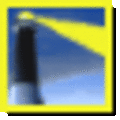MySQL Workbench for Windows
This project was last updated September 22, 2022 byCloodo

0 Reviews - Trustscore 0
About Up MySQL Workbench for Windows
Free SQL tools on your desktop
MySQL Workbench is a free bundle of MySQL tools and features that provides developers and database administrators with local MySQL installations and various useful features, such as data visualization tools, for local testing and development purposes. It provides a visual tool for creating and working with MySQL databases from the desktop.
Whether you are a database administrator looking to architect a new database configuration, or you are a software developer looking to mock a database for localized testing purposes, MySQL Workbench is easy to configure and contains all the tools and features you’d expect to find from any MySQL installation.
What is MySQL workbench used for?
For database architects, developers, and DBAs, MySQL Workbench offers a single visual tool, including data modeling, SQL developme
Reviews 0
Filter by:
About MySQL Workbench for Windows Project on Cloodo
Projects Statistics
September 22, 2022
5.1.16
0
106K
Other listing with the same category with MySQL Workbench for Windows
You may want to download some other project
AppGini for Windows
AppGini is a program that helps you develop web database applications rapidly. You do not need to have any programming background to use it. Just define your database, set some options, click the Generate button, and ... that's it!You will then have a very professional web database application ready for uploading to your website. It has all the powerful features you would expect from a professional database application: data navigation, sorting, searching, advanced filtering, modification, addition and also deletion.Moreover, there are many other features that make your application really stand out. Features like foreign keys, full control over the application's appearance and behavior. And if you are an experienced PHP programmer, you'll still find AppGini of great help to you. The generated code saves you lots of programming effort lost in doing routine exhaustive tasks. You can fully customize generated applications by doing simple modifications to the code.
This project was last updated September 22, 2022 byCloodo
AppMaker for Windows
An App to Make Your Own Database ApplicationAppMaker is a tool that helps you build a database application, without having to code. As a user, you have the option to customise your private database to your heart’s content.Import Content from Any DatabaseAny current database – including SQL Server, MS Access, MySQL, etc. – could be imported into AppMaker. The application would create edit screens automatically depending on the data source fields. And the import activity can be carried out at all stages of development. Changes, deletions or additions of tables or fields could be done any time during development. Edit screens are made real-time. Fresh fields would automatically get slotted onto the edit screen sans needing any cumbersome redevelopment. Moreover, AppMaker takes care of defining all database relationships.sam.cmd.push(function() { sam.display('review-app-page-desktop'); });Endless CustomisationsAs aforementioned, the database presentation can be customised in multiple ways. You can also customise the edit screens using the intuitive, yet simple field ordering language of the application. Some of the customisation features offered are ability to add custom Crystal Reports, total company branding, option to append your own software or application wizards to the programming interface, etc. Some of the other handy features are a scheduling tool, an inbuilt word processor, SMTP/POP3 email software, Crystal Reports integration, a wide range of colour formatting options, etc. If you have Crystal Reports of your own, you may make custom reports and launch them from within AppMaker.
This project was last updated September 22, 2022 byCloodo
Code Compare for Windows
Code Compare - free file and folder diff & merge tool, Visual Studio integrated.Code Compare is a powerful file and folder merge tool that demonstrates a new level of code comparison. Code Compare is a free tool designed to compare and merge differing files and folders.Code Compare integrates with all popular source control systems: TFS, SVN, Git, Mercurial, and Perforce. Code Compare is shipped both as a standalone file diff tool and an extension for Microsoft Visual Studio. Key features: * Folder comparison and merge * Integration into Visual Studio 2010, 2012 and 2013 * Automatic File Merging * Command line interface and VCS integration * File editor with search and bookmarks * Use Intellisense while comparing code * Syntax highlighting for multiple languages * Show changes within compared code lines * 3-way comparison and merge* Structure code comparison * Changes navigation window * Difference Explorer * Unchanged regions collapsing * Word-by-word file comparison * Support for source control systems * Detection of similar lines
This project was last updated September 22, 2022 byCloodo
DBDesigner for Windows
Create and manage ODBC databasesDBDesigner is a helpful, free (gpl) Windows software, belonging to the category Development software with subcategory Database.More about DBDesignerIt's available for users with the operating system Windows 98 and previous versions, and you can get it only in English. The current version of the program is 4.0.5.6 and it has been updated on 2/22/2006. sam.cmd.push(function() { sam.display('review-app-page-desktop'); });Since the program was added to our catalog in 2006, it has obtained 127,257 installations, and last week it had 73 installations.About the download, DBDesigner is a slick software that will require less space than most programs in the category Development software. It's a program mostly downloaded in many countries such as Indonesia, China, and India.
This project was last updated September 22, 2022 byCloodo
Cloodo helps to accellerate Digital Transformation for any business with Know-How Agencies supported by Smart Project Management Apps and Secured Payment for Final Result
Cloodo is a trademark of Cloodo Inc, an Atlas company with registered address at Suite 206, 651 N Broad St , MiddleTown, NewsCattle, Delaware, US
Cloodo Inc. Copyright ©2011-2021 All Rights Reserved.