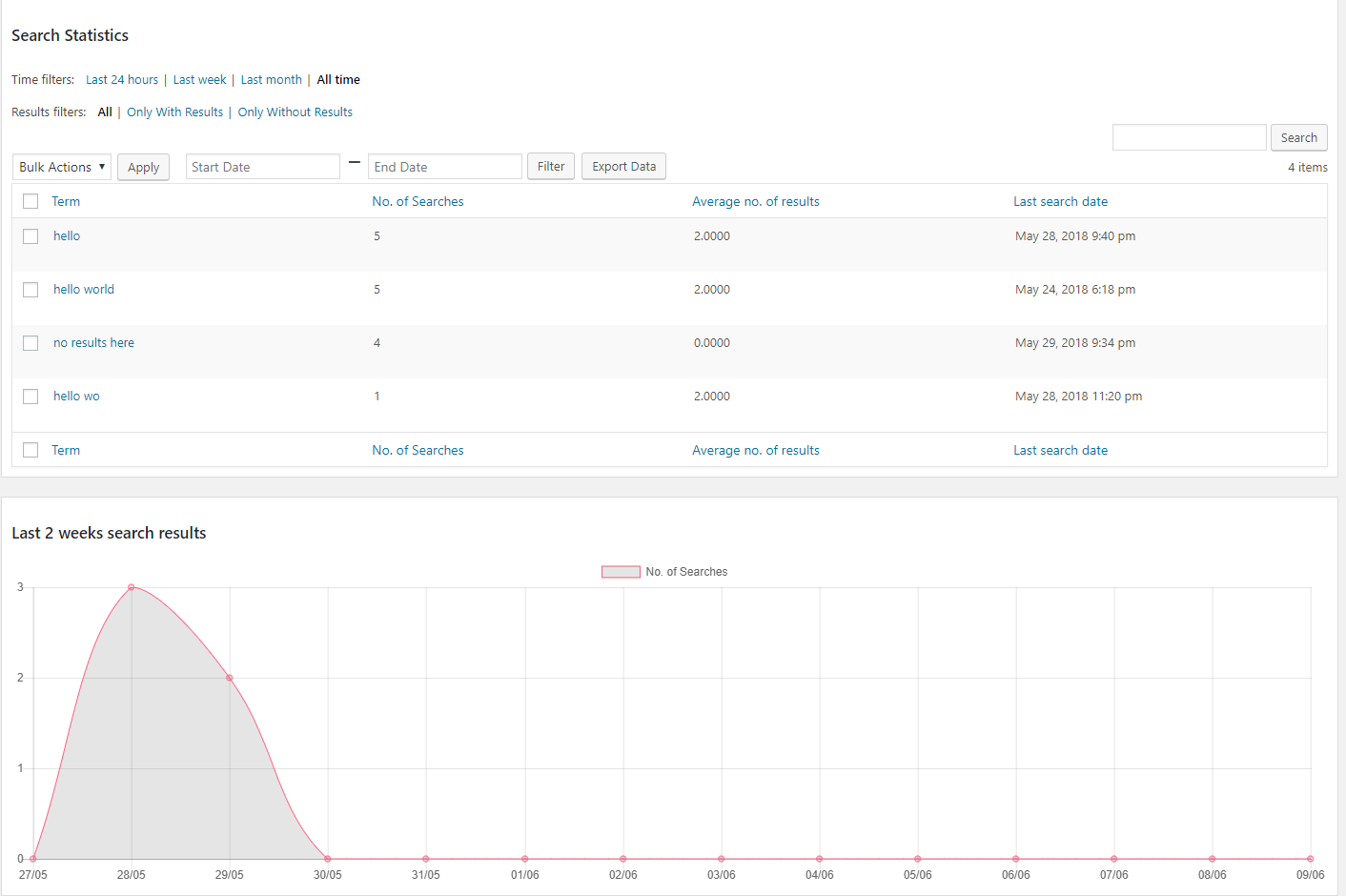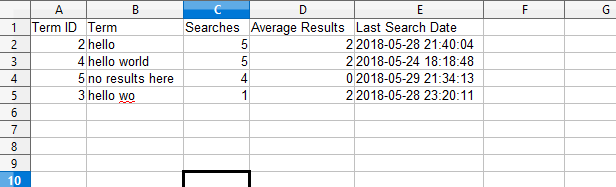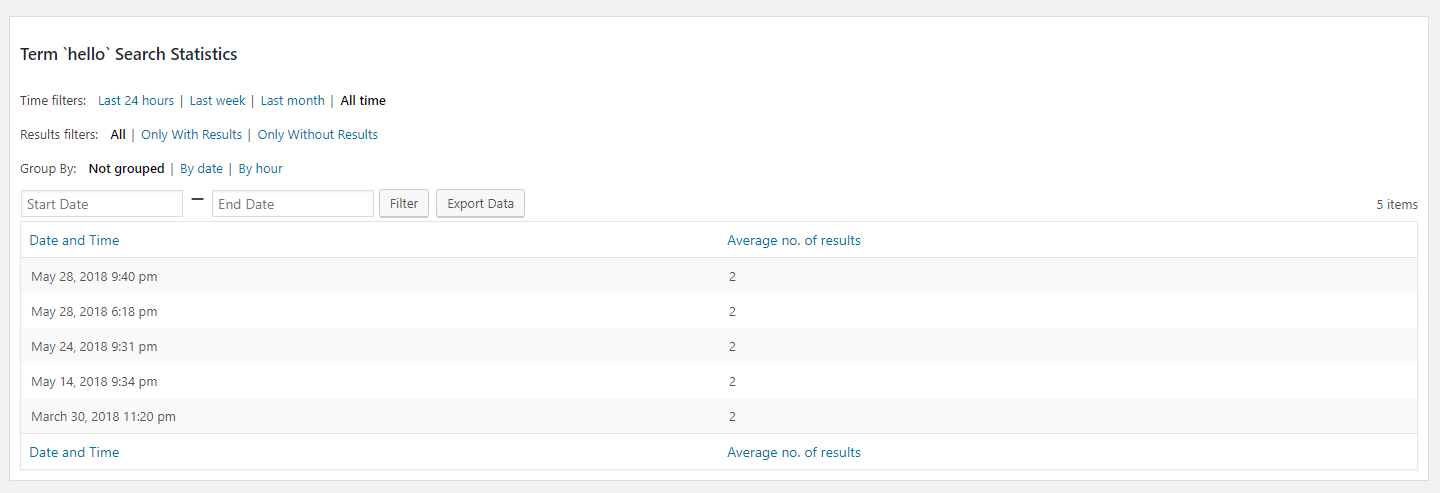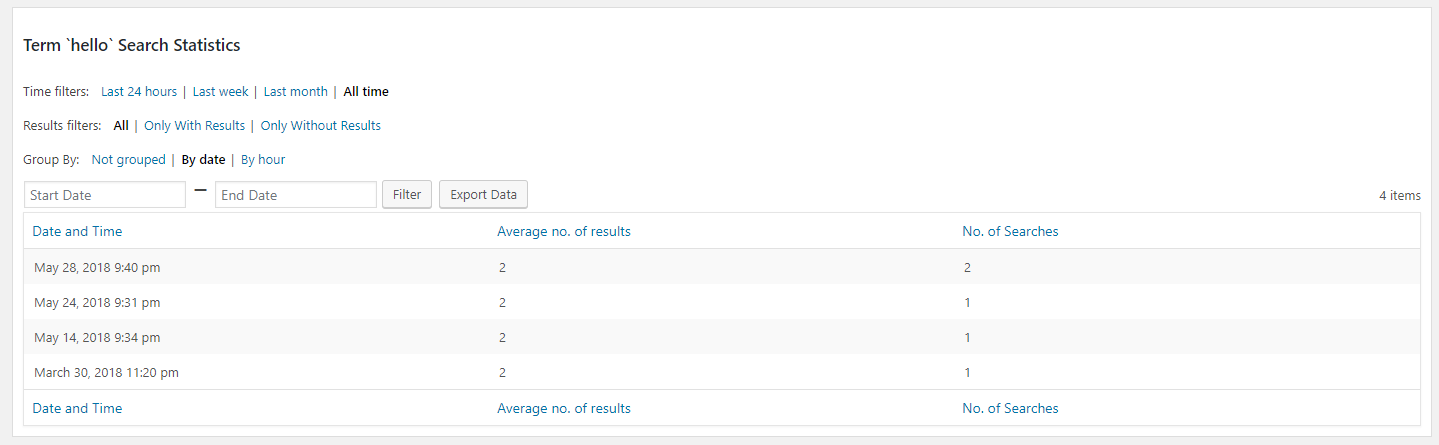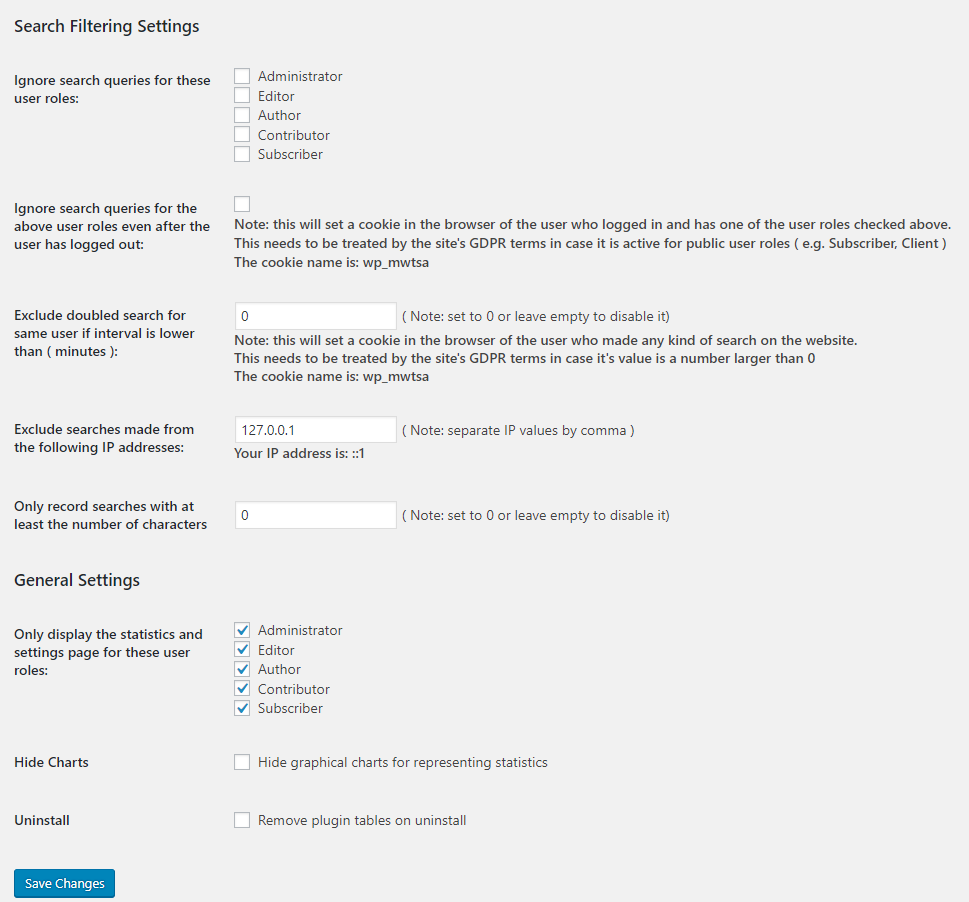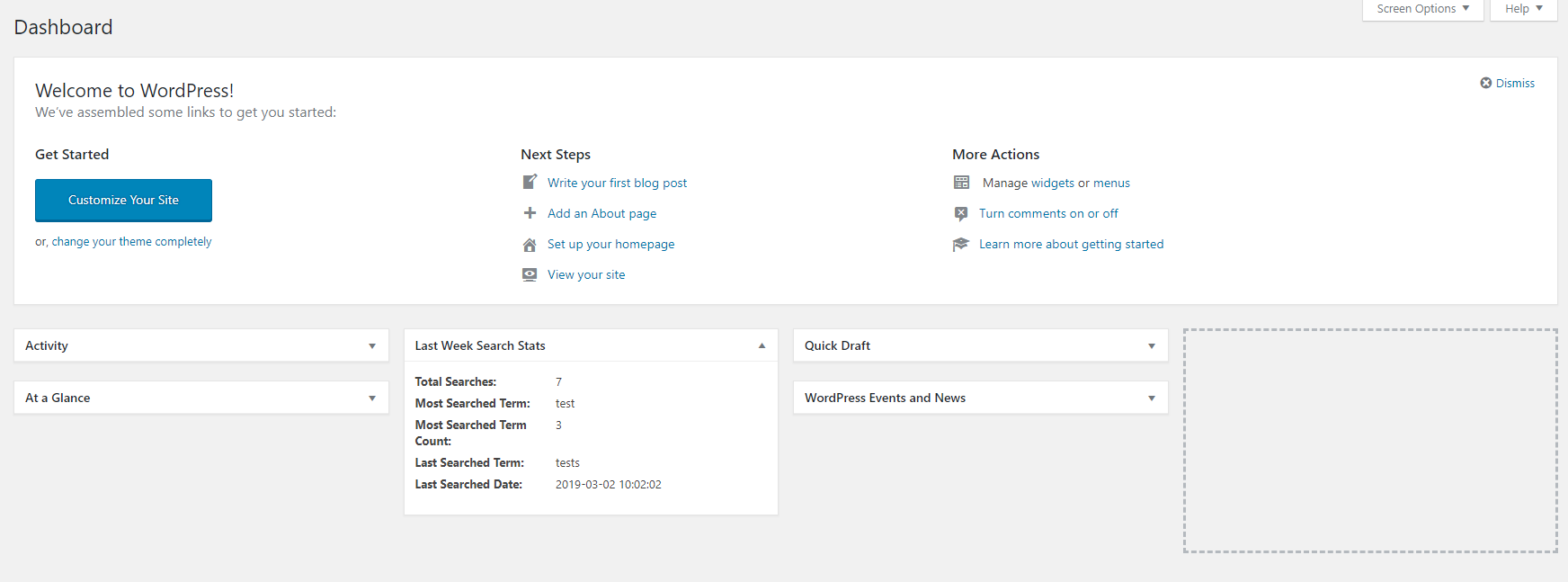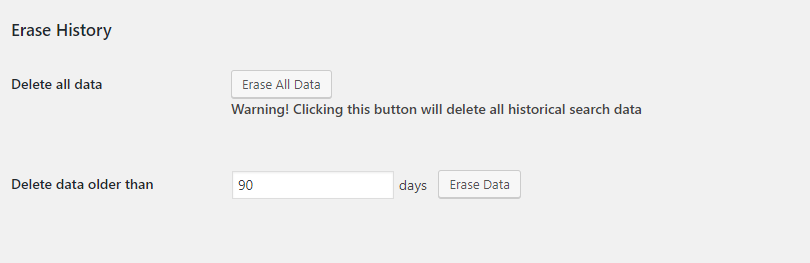About Up Search Analytics
Search Analytics
Search Analytics is a free WordPress plugin that allows users to keep track of the search terms used on their website and provides valuable statistics based on these searches. Whether you are a website owner, a content creator, or a digital marketer, Search Analytics can help you understand what your users are searching for and optimize your website accordingly.
Search Analytics is a powerful tool that keeps a record of all the search queries made using the standard WordPress search form. It then organizes these queries into a set of statistics, including the number of posts resulted from each search term. This information helps you gain insights into what your users are really looking for on your website and ensures that you provide them with the content they need.
The plugin offers a range of features to enhance your search analytics experience. You can exclude certain searches made by users with specific user roles or from specific IP addresses. This allows you to filter out irrelevant search data and focus on the queries that matter the most. Additionally, you can exclude duplicate searches made under certain conditions, further refining your statistics.
With Search Analytics, you have control over who can view the search statistics. You can choose which user roles are allowed access to the data, ensuring that only relevant individuals have access to this sensitive information.
The plugin also provides filters for easy analysis of search statistics. You can filter the statistics by time periods, presence or absence of results, and even specific strings or substrings. This allows you to delve deeper into your data and uncover valuable insights.
Search Analytics allows you to view individual statistics for each search term. This helps you understand the popularity and effectiveness of specific keywords and phrases on your website.
In addition to viewing the statistics, you can
Reviews 13
Filter by:
Search Analytics FAQ
About Search Analytics Project on Cloodo
Projects Statistics
November 17, 2023
Web
13
Other listing with the same category with Search Analytics
You may want to download some other project
Search by SKU for Woocommerce
The Search by SKU for WooCommerce plugin is a simple and lightweight tool that enhances the search functionality in WooCommerce by allowing users to search for products using their SKUs (Stock Keeping Units). By default, WooCommerce does not include the SKU field in its search queries, which can make it difficult for customers to find specific products based on their SKUs. This plugin solves that problem by adding the SKU search functionality to both the public site and admin panel of your WooCommerce website. With Search by SKU for WooCommerce, you can easily install and activate the plugin without any configuration required. It is compatible with a wide range of WooCommerce versions, including 1.5.6, 2.0.7, 2.0.18, 2.2.4, 2.2.10, 3.4.4, 4.0.1, and 4.2.0. This ensures that you can use the plugin seamlessly with your preferred WooCommerce version. If you're looking for more information about the plugin and how it works, you can check out the accompanying blog post on the developer's website. The blog post provides additional insights and details about the plugin's features and functionality. Who Should Use the Plugin? The Search by SKU for WooCommerce plugin is ideal for WooCommerce website owners who want to improve their user experience by allowing customers to search for products using their SKUs. This is particularly useful for e-commerce businesses that have a large inventory and want to make it easier for customers to find specific products based on their SKUs. The plugin is suitable for both beginners and experienced WooCommerce users, as it is easy to install and does not require any configuration. Why Use the Plugin? The Search by SKU for WooCommerce plugin offers several benefits for both website owners and customers: Improved Product Search: The plugin enhances the search functionality of your WooCommerce website by including the SKU field in the search queries. This allows customers to find products quickly and easily by searching for their SKUs. Better User Experience: By enabling SKU search, you provide a more convenient and user-friendly experience for your customers. They can now search for products using a familiar identifier, which can help them find what they're looking for faster. Increased Sales: With the ability to search products by SKU, customers can quickly locate and purchase the specific items they want. This can lead to higher conversion rates and increased sales for your e-commerce business. Time Savings: The plugin saves both customers and website administrators time by streamlining the product search process. Customers can find products more efficiently, and administrators can easily manage and locate products within the WooCommerce admin panel. Compatibility and Support: The plugin has been tested with various WooCommerce versions and is regularly updated to ensure compatibility. Additionally, there is a support forum available for any questions or issues that may arise. How to Use the Plugin? Using the Search by SKU for WooCommerce plugin is straightforward: Installation: Install the plugin by navigating to the Plugins section in your WordPress admin panel, clicking on "Add New," and searching for "Search by SKU for Woocommerce." Once you find the plugin, click on "Install Now" and then activate it. No Configuration Required: The plugin does not require any additional configuration. Once activated, it will automatically enable the SKU search functionality for your WooCommerce website. Searching by SKU: Customers can now search for products using their SKUs on your WooCommerce website. The SKU search field will be available on the search bar or search form, depending on your website's design. Managing Products in Admin Panel: As a website administrator, you can also benefit from the SKU search functionality in the WooCommerce admin panel. Use the SKU search field to locate and manage specific products efficiently. Overall, the Search by SKU for WooCommerce plugin is a valuable tool for WooCommerce website owners who want to enhance their product search functionality and improve the user experience. By allowing customers to search for products using their SKUs, you can increase convenience, boost sales, and save time for both customers and website administrators.
This project was last updated November 17, 2023 byCloodo
Highlight Search Terms
The Highlight Search Terms plugin is a WordPress plugin that highlights search terms within WordPress generated search results. It works on both the search results page and the linked post page itself. The plugin is lightweight and does not require any configuration options. It started as a fusion between How to Highlight Search Terms with jQuery by Thaya Kareeson and Search Hilite by Ryan Boren, and has since evolved with optimizations, HTML5 and bbPress support. One of the key features of the Highlight Search Terms plugin is the ability to click through highlights. Not only does it highlight search terms on the search results page, but it also highlights them one click deeper inside any of the found pages. The plugin also supports character and case-insensitive highlighting, making it more lenient and user-friendly. It is compatible with BuddyPress and bbPress, allowing for highlighting within forum searches. Additionally, it is compatible with caching plugins like WP Super Cache, ensuring smooth performance. The plugin considers search terms wrapped in double quotes as a single term, expanding its functionality. It does not set any CSS style rules for highlighting, allowing users to customize the styling according to their preferences. However, it is important to define at least one CSS rule to make the highlights visible in browsers that do not support HTML5, such as Internet Explorer 8 or older. Installation To install the Highlight Search Terms plugin, follow these steps: Go to the Plugins section in your WordPress dashboard. Click on the "Add New" button. In the search field, enter "Highlight Search Terms" and press Enter. Find the Highlight Search Terms plugin in the search results and click on the "Install Now" button. Once the plugin is installed, click on the "Activate" button. After activation, the plugin should start highlighting search terms in your WordPress search results. Frequently Asked Questions Q: Do I need to configure the plugin? A: No, the Highlight Search Terms plugin does not have any configuration options. It works out of the box. Q: How can I customize the highlight styling? A: You can define CSS styling rules in your theme's main stylesheet (style.css) or in the Custom CSS tab of the WordPress theme customizer. The plugin does not set any predefined highlight styling, allowing you to have full control over the visual appearance. Q: Will the plugin work with my theme? A: In most up-to-date themes, post and page content is shown inside a div with the class "hentry". This means that search terms found in post and page content will be highlighted. However, if your theme does not use the "hentry" class, the plugin will look for IDs "content", "main", and "wrapper" as alternatives. If none of these are found, the plugin may not work out of the box, but there are ways to make it work as explained in the FAQ section of the plugin's page. Conclusion The Highlight Search Terms plugin is a useful tool for WordPress users who want to improve the search experience on their websites. By highlighting search terms, it ensures that users can easily locate the relevant information they are looking for. With its compatibility with popular themes and plugins, it is a versatile tool that can be seamlessly integrated into any WordPress site. Statistics Downloads: 100,000+ Rating: 4.5/5 stars Active Installs: 10,000+ Last Updated: September 2021 For more information about the Highlight Search Terms plugin, visit the official WordPress plugin page. Available hooks and filters hlst_query: Allows modifying the search query before highlighting. hlst_post_title: Allows modifying the search term highlighting in the post title. hlst_post_content: Allows modifying the search term highlighting in the post content. hlst_search_excerpt: Allows modifying the search term highlighting in the search excerpts. hlst_search_content: Allows modifying the search term highlighting in the search content. hlst_share_string: Allows modifying the share string used in social sharing buttons.
This project was last updated November 6, 2023 byCloodo
Extended User Search In WP-Admin
The Extended User Search In WP-Admin plugin enhances the default search functionality in WordPress WP-admin by allowing users to search not only by username or email id but also by first name, last name, partial email address, partial username, or by bio. This plugin eliminates the limitations of the default search feature in WordPress and provides a more comprehensive search experience for administrators. With the "Extended User Search In WP-Admin" plugin, administrators can perform searches based on full name, first name, last name, email, username, and bio of users. This enables them to find specific users more effectively and efficiently. This plugin is inspired by the functionalities of the "Improved user search in backend" and "User First Name / Full Name Search In WP-admin" plugins, but it expands on their capabilities and offers a more comprehensive search solution for WordPress administrators. Category The "Extended User Search In WP-Admin" plugin falls under the following categories: PHP Plugin Free Web WordPress Search Key Features Search users by full name Search users by first name Search users by last name Search users by partial email address Search users by partial username Search users by bio Comprehensive search functionality in WordPress WP-admin Improved search accuracy and efficiency Easy to install and use as a plugin Enhances the user management capabilities of WordPress Compatible with the latest version of WordPress Benefits The "Extended User Search In WP-Admin" plugin offers several benefits for administrators working with WordPress: Efficient user management - Administrators can search for and find users more easily and quickly, saving time and effort. Enhanced search options - The plugin expands the search capabilities in WordPress WP-admin, allowing for more advanced and specific searches based on different user attributes. Improved user experience - Administrators can easily locate and manage specific users, leading to a smoother user management process. Increased productivity - With the ability to perform comprehensive user searches, administrators can complete tasks more efficiently and effectively. Customizable search options - The plugin enables administrators to search for users based on various criteria, empowering them with more control over the search process. Overall, the "Extended User Search In WP-Admin" plugin offers a valuable solution for administrators who need to perform deep and comprehensive user searches within WordPress WP-admin. It enhances the default search functionality of WordPress and provides a more efficient and user-friendly search experience.
This project was last updated November 3, 2023 byCloodo
FLATsite Serverless Search
The FLATsite Serverless Search plugin is designed to enhance the search functionality of serverless WordPress websites. FLATsite, a popular web development platform, has developed this plugin to help website owners improve their website's performance and user experience. The FLATsite Serverless Search plugin is ideal for static websites that have been converted to static HTML sites using FLATsite. By activating this plugin, website owners can enable a robust search engine on their static websites without the need for a traditional database. This unique serverless search feature ensures that visitors can easily search for content on the website and find the information they need. Compatible with most themes, the FLATsite Serverless Search plugin brings advanced search capabilities to static websites. It allows users to search for content within posts, pages, and custom post types. Configuration is required to enable search for custom post types such as events or portfolio items. The plugin also enables search within the title, description, and excerpt of the content. In addition to improving search functionality, the FLATsite Serverless Search plugin offers a range of features to enhance user experience. It includes automatic search replacement and provides a widget for easy integration into websites. The plugin is powered by JavaScript, ensuring a responsive and lightweight search experience. The script and index files are optimized for optimal performance and compatibility with different devices. Features List Search in posts, pages, and custom post types (configuration required for custom post types) Search within title, description, and excerpt Automatic search replacement Widget for easy integration Fully JavaScript powered Lightweight script and index files Highly compatible and responsive Optimized cache Installation 1. Install the Serverless Search plugin and activate it in your WordPress backend. 2. Configure the plugin according to your website's needs, including selecting the content types to be searched and specifying the search fields. 3. Customize the search appearance and behavior using the plugin settings. 4. Place the search widget or search box on your website using the available options. 5. Save the plugin settings and test the search functionality on your website to ensure it is working correctly. The FLATsite Serverless Search plugin is a valuable tool for website owners looking to improve their static websites' search functionality. By enabling this plugin, users can provide a seamless search experience for their visitors, enhancing user engagement and satisfaction. For more information and downloads, visit the FLATsite website.
This project was last updated November 3, 2023 byCloodo
Cloodo helps to accellerate Digital Transformation for any business with Know-How Agencies supported by Smart Project Management Apps and Secured Payment for Final Result
Cloodo is a trademark of Cloodo Inc, an Atlas company with registered address at Suite 206, 651 N Broad St , MiddleTown, NewsCattle, Delaware, US
Cloodo Inc. Copyright ©2011-2021 All Rights Reserved.