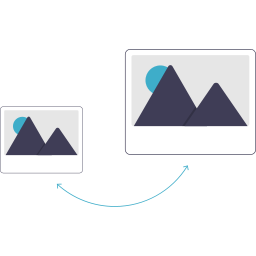Snipping Tool++ for Windows
This project was last updated September 22, 2022 byCloodo

0 Reviews - Trustscore 0
About Up Snipping Tool++ for Windows
Easy to use and quick screenshots
Snipping Tool++ is an easy-to-use, straightforward, and simple program to take screenshots on your Windows computer. This tool lets you conveniently capture the screen, download a live image, and even take images of apps and websites for demos or presentations. The program comes with a sharing option, which allows you to conveniently share screenshots online. Additionally, with Snipping Tool download, you can edit Windows screenshots without the need of heavy third-party software. While the tool has limited functionality, the features suffice for basic editing tasks.
A basic and clean interface for Windows PCs
With a wide range of snipping tools, it can be difficult to choose the right one. Developed by Microsoft Corporation, Snipping Tool++ aims to make the decision-making process easier by letting you capture the screen just as you'd like. With this program, you can leverage a wide range of ways to take screenshots, upload files, and perform basic editing functions. There’s an easy-to-use rectangular selection tool to capture a specific part of the screen.
Is Snippet Tool++ easy to use?
Unlike other similar programs, Snipping Tool++ comes with a ‘Mode’ menu for
Reviews 0
Filter by:
About Snipping Tool++ for Windows Project on Cloodo
Projects Statistics
September 22, 2022
6.4.5
0
2M
Other listing with the same category with Snipping Tool++ for Windows
You may want to download some other project
Depth Explorer
Depth Explorer is a visual interactive tool for learning about Statistical Data Depth and evaluating depth measures.
This project was last updated September 23, 2022 byCloodo
DepthView
DepthView is a basic stereoscopic 3D image viewer for .jps and .pns files. It supports anglaph (full-color, half-color, and greyscale), side-by-side (with mirror), interlaced (horizontal and vertical), checkerboard, and single image display. Please report bugs on GitHub (https://github.com/chipgw/depthview/issues) opens .jps and .pns filesanglaph display (full-color, half-color, and greyscale)side-by-side display (with mirror)interlaced display (horizontal and vertical)checkerboard displaysingle image displaysaves rendered images as standard formats (.jpg .png etc.)
This project was last updated September 23, 2022 byCloodo
SMTP Mail Dequeuer
The SMTP Mail Dequeuer is a client service designed to automate remote mail dequeuing using the SMTP protocol. Features include detailed logging, flexible scheduling, custom message formats, and administrative alerts.
This project was last updated September 23, 2022 byCloodo
Cloodo helps to accellerate Digital Transformation for any business with Know-How Agencies supported by Smart Project Management Apps and Secured Payment for Final Result
Cloodo is a trademark of Cloodo Inc, an Atlas company with registered address at Suite 206, 651 N Broad St , MiddleTown, NewsCattle, Delaware, US
Cloodo Inc. Copyright ©2011-2021 All Rights Reserved.