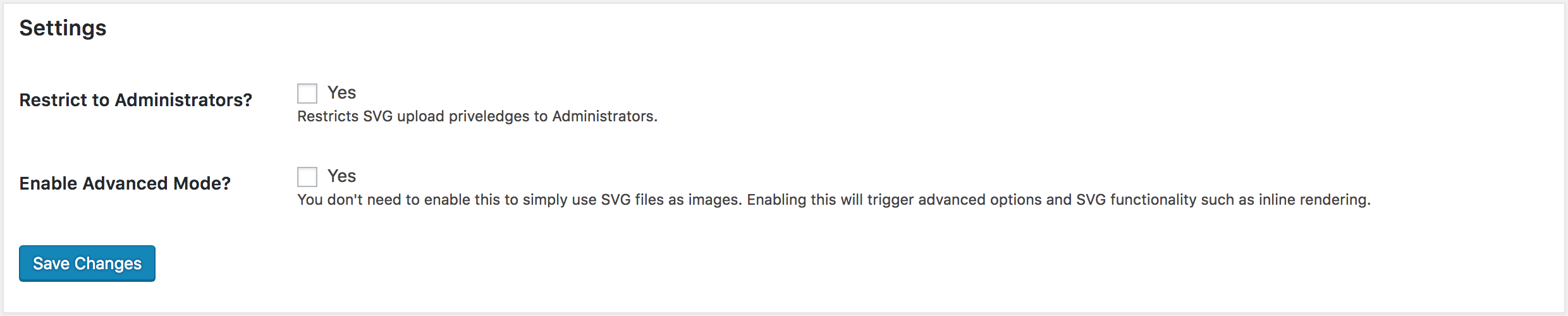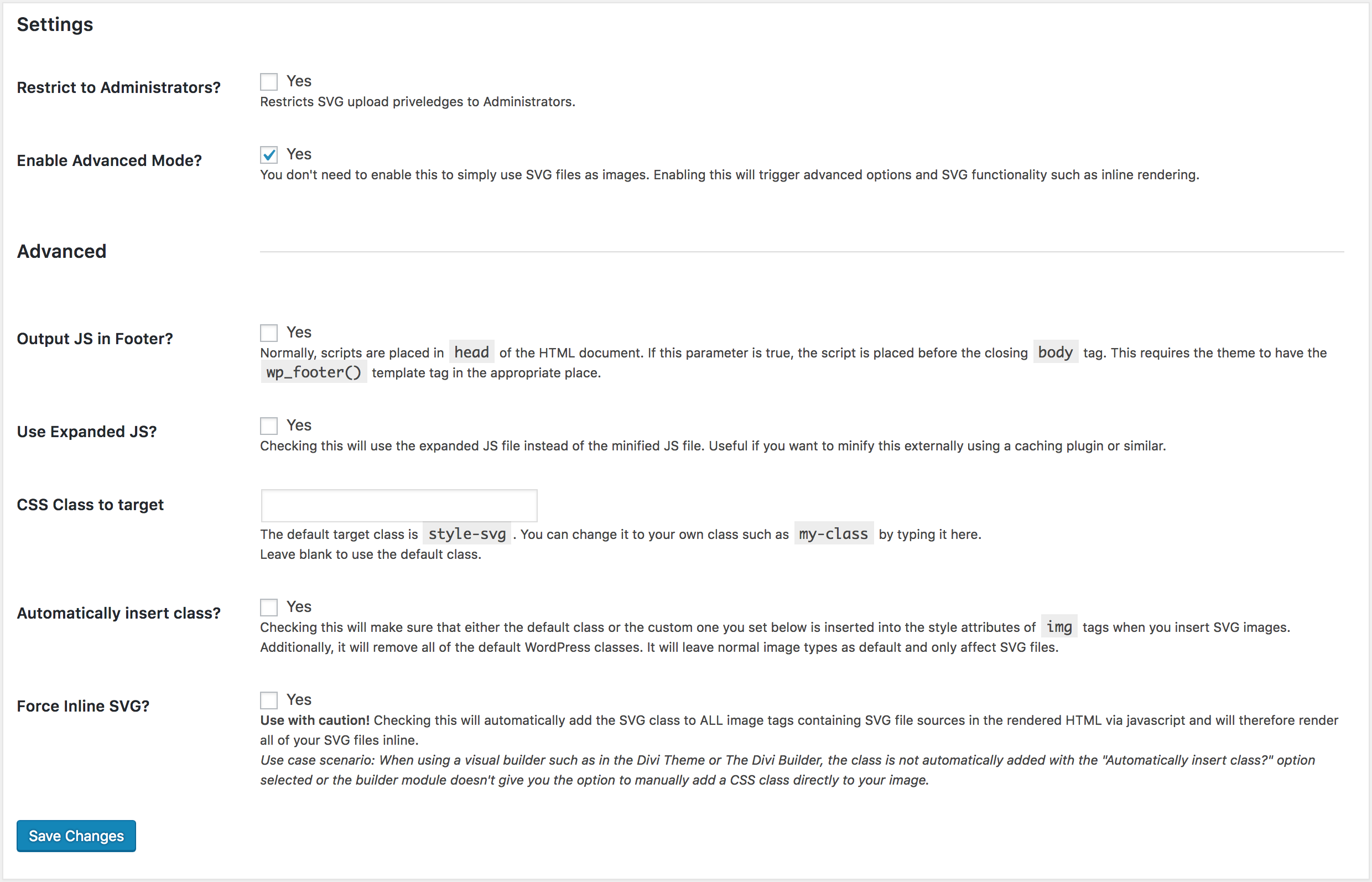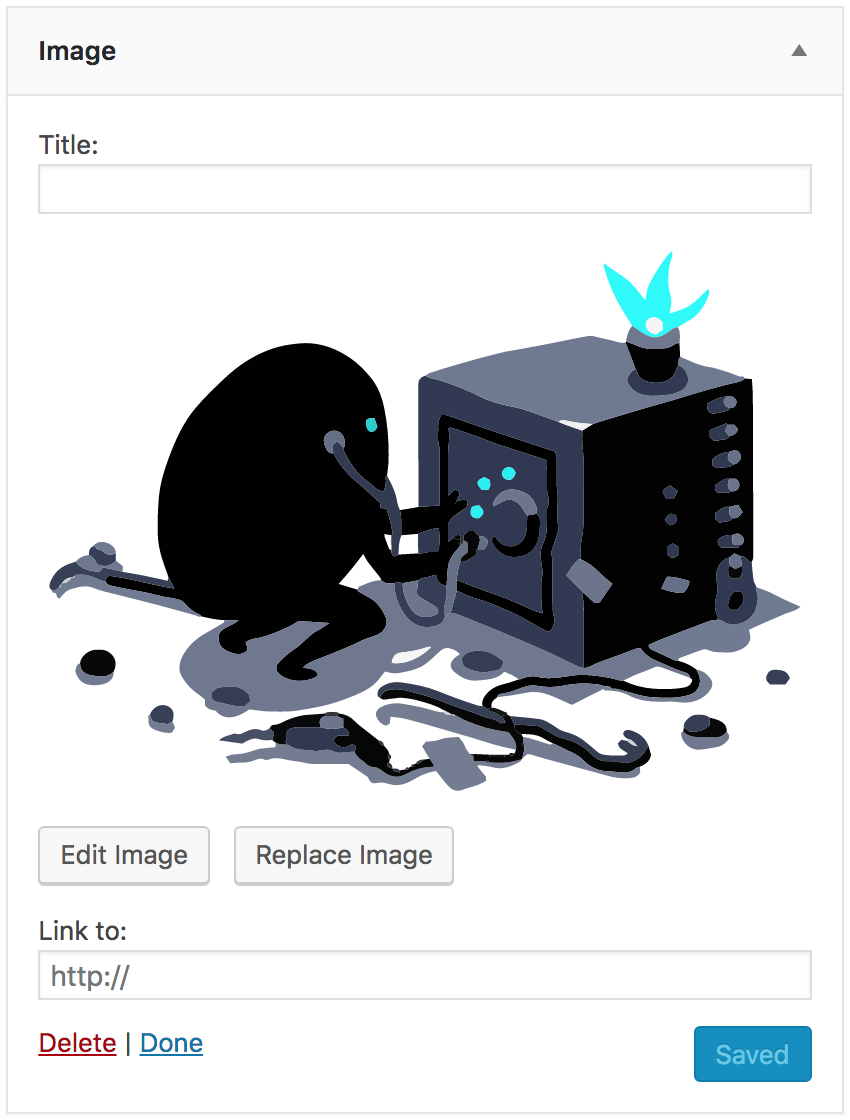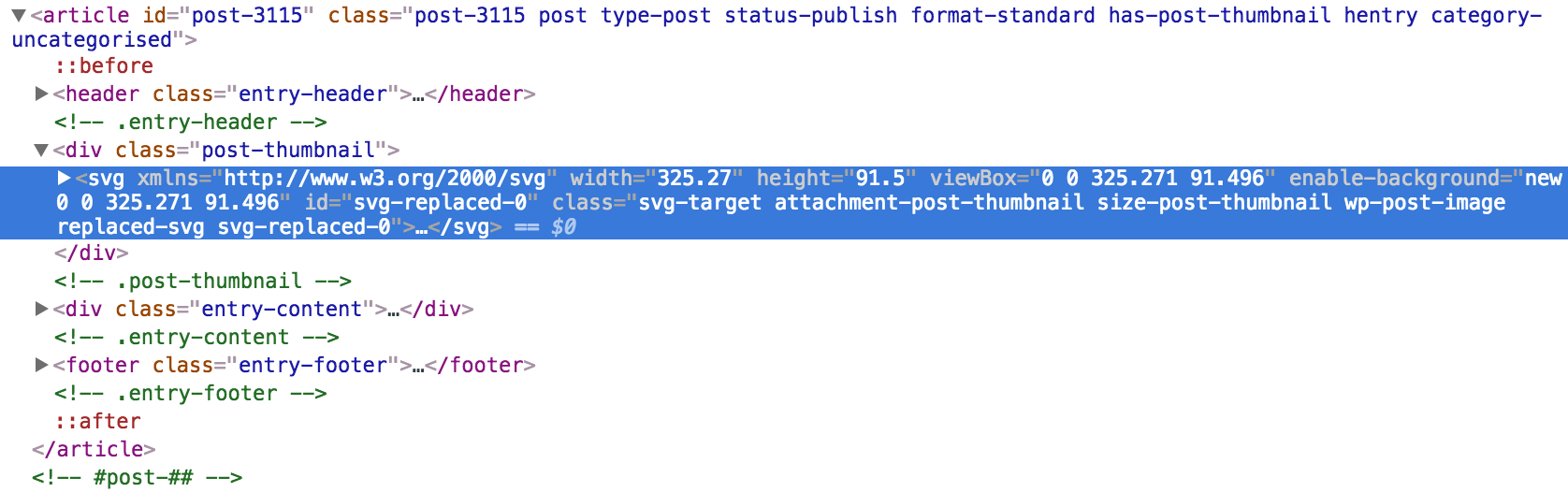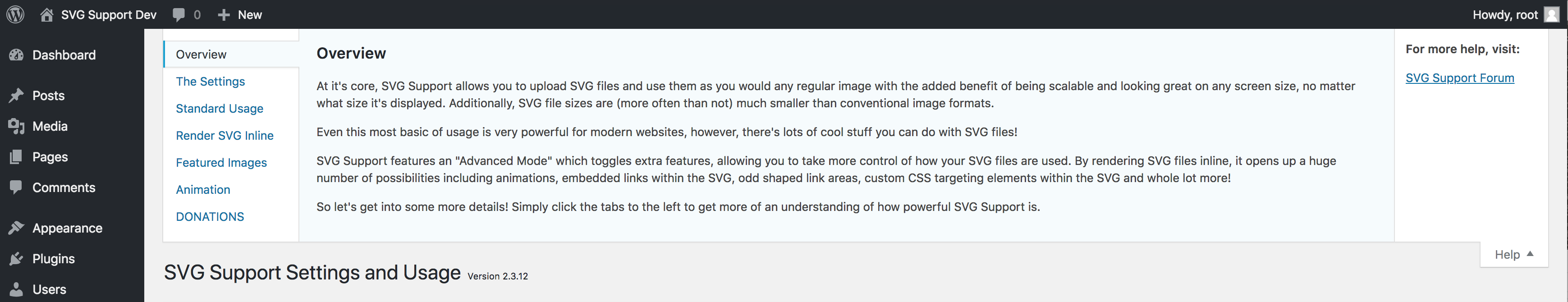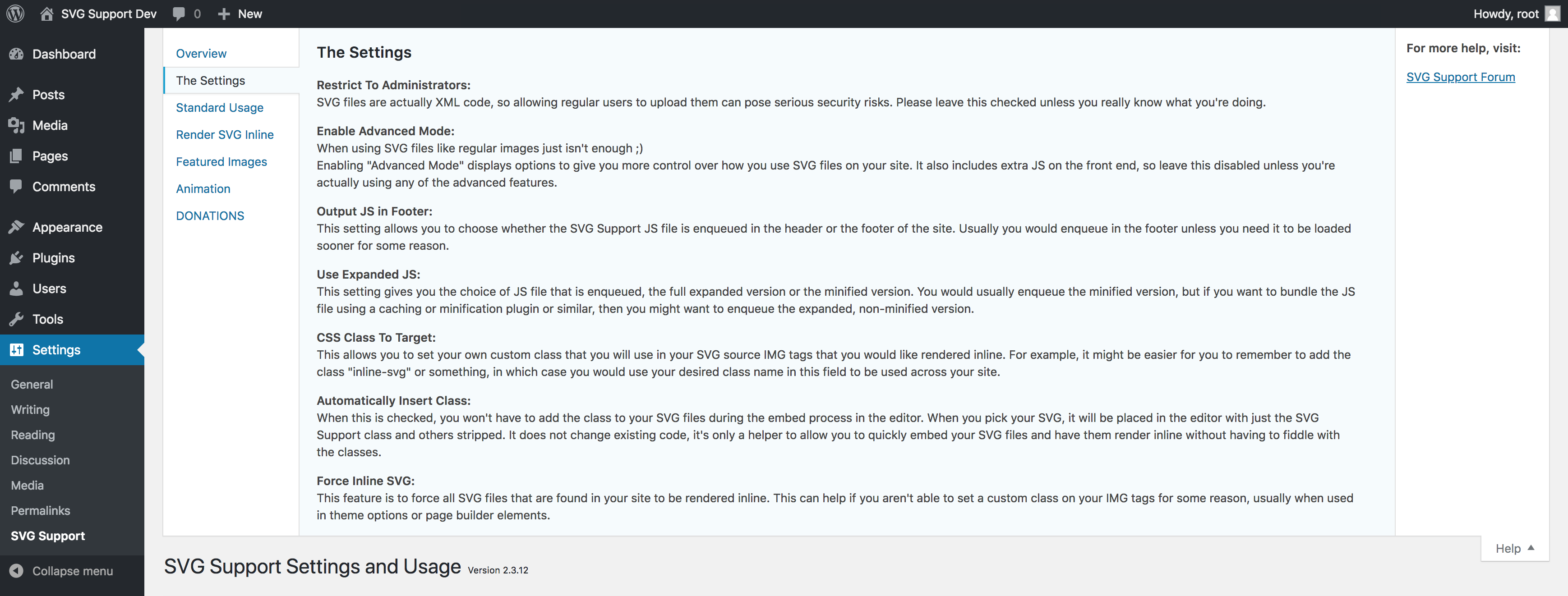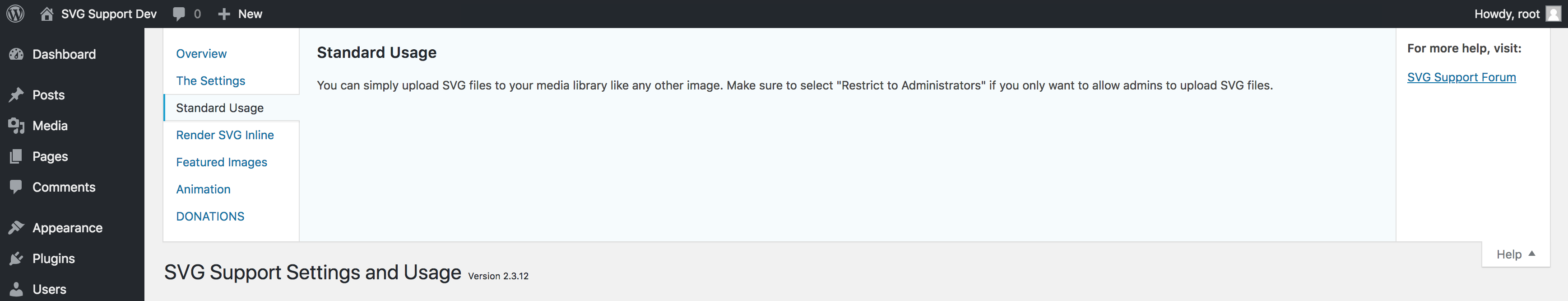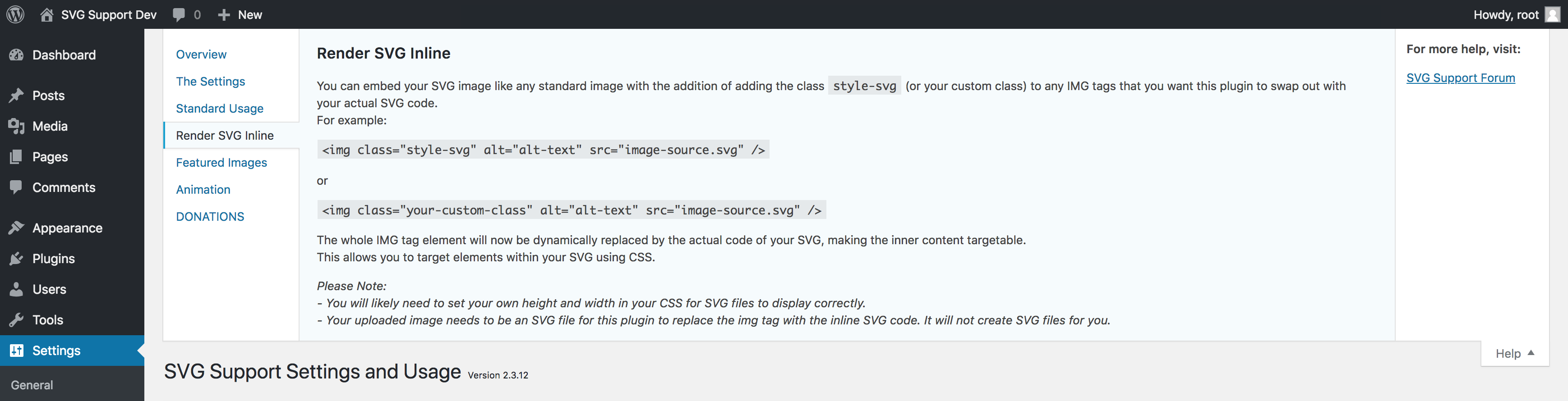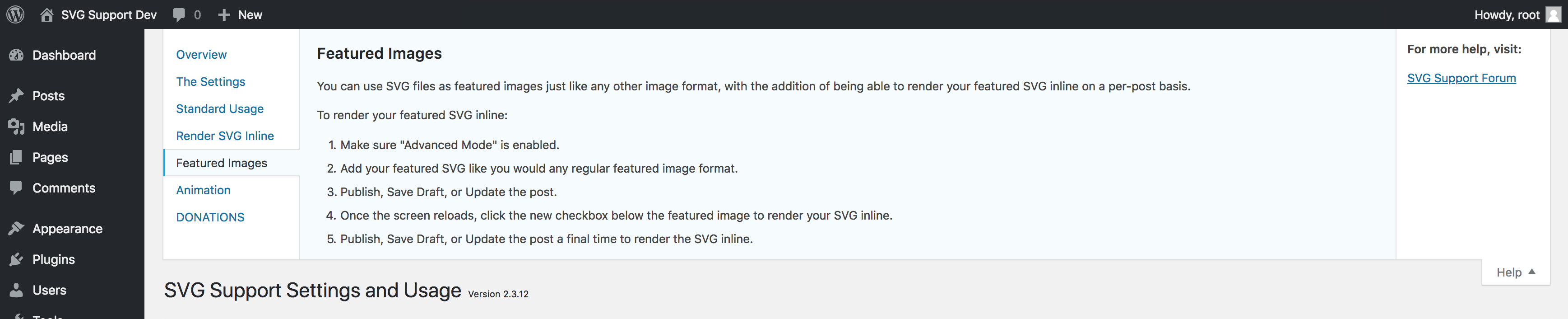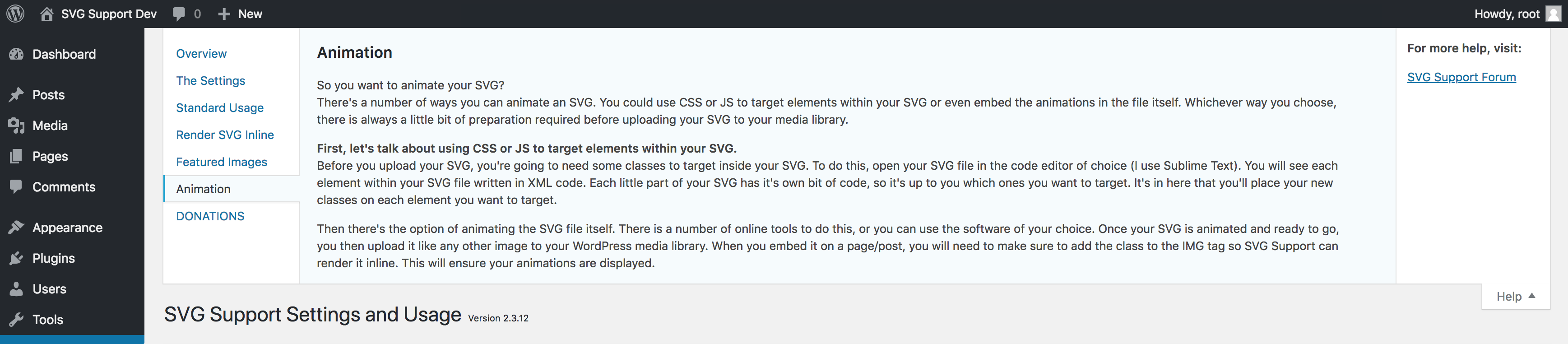SVG Support
This project was last updated October 21, 2023 byCloodo

256 Reviews - Trustscore 4.88
About Up SVG Support
The SVG Support plugin is a WordPress plugin that allows users to safely upload SVG files to their media library and use them like any other image. In addition to providing SVG support, the plugin also offers additional features that make working with SVG files easier.
Scalable Vector Graphics (SVG) are becoming increasingly common in modern web design. SVG images have small file sizes and can be scaled to any visual size without loss of quality. However, styling and animating SVG elements can be challenging.
The SVG Support plugin solves this problem by allowing users to easily embed their full SVG file's code using a simple IMG tag. By adding the class "style-svg" to IMG elements, the plugin dynamically replaces them with the complete SVG code, rendering it inline. This enables users to style and animate SVG elements using CSS and JavaScript.
Features
- SVG Support for your media library
- Inline your SVG code
- Works with the new Image Widget (WordPress 4.8+)
- Style SVG elements directly using CSS
- Animate SVG elements using CSS and JS
- Super easy settings page with instructions
- Restrict SVG upload ability to Administrators only
- Set custom css target class
- Extremely Simple To Use - Simplifies complex usage of SVG files
Usage
To use the SVG Support plugin, simply install and activate it on your WordPress site. Once activated, you can upload SVG images to your media library like any other file.
As an administrator, you have the option to go to the admin settings page, "Settings" > "SVG Support," and restrict SVG file uploads to administrators only. You can also define a custom CSS class to target if desired.
If you only need to upload SVG files to use as images, you don't need to enable "Advanced Mode." Keeping it disabled ensures that the frontend script is not loaded and unnec
Reviews 256
Filter by:
SVG Support FAQ
About SVG Support Project on Cloodo
Projects Statistics
October 21, 2023
Web
256
Other listing with the same category with SVG Support
You may want to download some other project
SSH SFTP Updater Support
The SSH SFTP Updater Support is a plugin for WordPress that provides an easy and hassle-free way to keep your WordPress install up-to-date and install plugins when your server uses SFTP (SSH File Transfer Protocol). It is developed using phpseclib, a pure PHP SSH implementation, to address this deficiency. To use this plugin, you need to install and activate it first. Then, you need to add the necessary constants early in the code in your wp-config.php file. The main constant to set is FS_METHOD with the value of 'ssh2'. This will enable the SSH SFTP Updater Support for WordPress and allow you to use SFTP for managing your WordPress files. You can find other constants and their details in the official WP codex. The SSH SFTP Updater Support plugin is provided as a free service to the WordPress community. It is offered and maintained by volunteers who aim to improve the WordPress user experience for those using SFTP servers. In addition to this plugin, there are other top plugins available that can enhance your WordPress site: UpdraftPlus: This plugin simplifies the backup and restoration process for your WordPress site. It is the most widely used backup/restore plugin with over a million currently active installs. UpdraftCentral: It provides a highly efficient way to manage, optimize, update, and backup multiple websites from one central location. WP-Optimize: This plugin helps you optimize and clean your WordPress database, ensuring maximum efficiency. More quality plugins: You can also explore other premium WooCommerce extensions and find other useful plugins developed by the creator of this plugin, David Anderson, on his WordPress.org profile. If you are using SFTP for your server and want a seamless experience in managing your WordPress site, SSH SFTP Updater Support is the ideal solution. It allows you to easily update your WordPress installation and install plugins without any hassle. With the additional plugins mentioned above, you can further enhance and optimize your WordPress site's performance and functionality.
This project was last updated October 20, 2023 byCloodo
Add Polylang support for Customizer
Project Profile: Add Polylang support for Customizer The "Add Polylang support for Customizer" plugin is designed to enhance the functionality of the WordPress Customizer by adding support for the popular Polylang plugin. Polylang allows WordPress users to create multilingual websites, and with this plugin, users can easily switch between languages in the Customizer. Features The main features of the "Add Polylang support for Customizer" plugin include: Language switcher in Customizer: Users can easily switch between different languages in the Customizer. Localized theme_mods and options: The plugin ensures that both default and custom made Customizer values are properly localized for each language. Enable/disable "The language is set from content" setting: Users have the option to enable or disable the "The language is set from content" setting in the Polylang plugin's Language settings. This allows for more flexibility in language settings. Prerequisite In order to use the "Add Polylang support for Customizer" plugin, the following prerequisites must be met: The Polylang plugin must be installed and activated in your WordPress installation. Languages must be set in the WordPress administration panel under "Admin > Languages". If you have a static front page, you need to create a front page for each language and select the appropriate front page for each language in the WordPress administration panel under "Admin > Settings > Reading". The customizer should use setting type = theme_mod (default) as defined in the example below: $wp_customize->add_setting( 'setting_id', [ 'type' => 'theme_mod' ] ); License The "Add Polylang support for Customizer" plugin is licensed under the GPL v2 or later. This means that you are free to redistribute and modify the plugin under the terms of the GPL v2, as published by the Free Software Foundation. This program is free software; you can redistribute it and/or modify it under the terms of the GNU General Public License, version 2, as published by the Free Software Foundation. This program is distributed in the hope that it will be useful, but WITHOUT ANY WARRANTY; without even the implied warranty of MERCHANTABILITY or FITNESS FOR A PARTICULAR PURPOSE. See the GNU General Public License for more details. You should have received a copy of the GNU General Public License along with this program; if not, write to the Free Software Foundation, Inc., 51 Franklin St, Fifth Floor, Boston, MA 02110-1301 USA A copy of the license can be found in the root directory of the plugin under the file named "LICENSE". Important Notes Licensing The "Add Polylang support for Customizer" plugin is licensed under the GPL v2 or later. However, if you choose to use third-party code that is not compatible with the GPL v2, you may need to switch to using code that is GPL v3 compatible. For more information, you can refer to the discussion on licensing compatibility between the GPL v2 and Apache 2.0 License used by Bootstrap. Credits The original solution for adding Polylang support to the Customizer was developed by @soderlind and can be found here. This plugin version of the solution aims to provide the same functionality as the original solution in a WordPress plugin format.
This project was last updated October 24, 2023 byCloodo
Support Me
Support Me is a plugin designed to simplify the process of creating temporary admin accounts for support purposes in WordPress. Created by plugin developer Drew Jaynes, Support Me eliminates the need to create fake email addresses or go through the full user registration process. With Support Me, users can easily generate support accounts with custom expiration settings. These accounts can be set to expire after a certain number of minutes, hours, or days, or can be set to never expire. Once a support account expires, it is automatically deleted. Support Me provides a hassle-free way to manage support account sessions, allowing users to easily view and manage support accounts just like any other user account. The plugin also features an "Expires" column on the Users screen, which displays the expiration date of each support account. All support accounts created with Support Me are granted full admin privileges with the exception that they cannot create, edit, promote, or delete other users. This ensures that support personnel have the necessary access to assist users without compromising the security of the website. In addition, Support Me is fully compatible with debugging plugins such as Debug Bar, making it easier for support personnel to debug and troubleshoot issues. It is important to note that Support Me requires a minimum of PHP 5.3 to be running on the web host. Users are encouraged to request their hosting providers to upgrade to a more recent version of PHP to ensure compatibility and take advantage of the latest features and improvements. Support Me is an actively developed plugin, and contributions are welcome on GitHub. Users can contribute to the project by submitting pull requests and helping to improve the functionality and compatibility of the plugin. The plugin also benefits from the contributions of community translators, who help translate Support Me into different languages on WordPress.org. Overall, Support Me is a valuable tool for WordPress users who require temporary support accounts for plugin or theme assistance. Its intuitive interface and robust features make it a reliable solution for managing support access and maintaining website security. Key Features of Support Me: Easy creation of temporary admin accounts for support purposes Customizable expiration settings (minutes, hours, days, or no expiration) Automatic deletion of expired support accounts Option to manage support account sessions like regular user accounts Displays support account expiration dates in a dedicated column on the Users screen Full admin privileges for support accounts without the ability to modify other users Compatibility with debugging plugins such as Debug Bar for faster troubleshooting Active development on GitHub, with contributions welcome Supported by a community of translators on WordPress.org
This project was last updated November 22, 2023 byCloodo
Support WebP
The Support WebP plugin is a PHP-based plugin that allows users to upload webp format images in WordPress media library regardless of the theme being used. This means that the plugin works seamlessly with any WordPress theme. With Support WebP, users can take advantage of the webp image format, which offers high-quality images with smaller file sizes, leading to faster loading times for websites. This plugin does not add any bloatware and is designed to minimize any impact on a website's loading time. It is an open-source plugin available on GitHub, and users can access the plugin's repository here. Features The Support WebP plugin offers the following features: Ability to use webp image format Compatibility with all WordPress themes No bloatware or unnecessary overhead Designed to minimize impact on website loading time Free and continuous updates for compatibility and new features PRIVACY POLICY This plugin prioritizes user privacy and does not collect, log, sell, or trade any information about the user's website. The plugin does not engage in any data tracking activities. Users can verify this by using a network traffic inspector like WireShark to analyze the plugin's network behavior. ABOUT THE MAKER The Support WebP plugin is created by Sayedul Sayem, a full-stack WordPress developer from Bangladesh. Sayedul is an advocate for open source software and is passionate about WordPress development. Users can contact Sayedul through his LinkedIn profile for consultation or to connect with him. He is always open to meeting new people and discussing WordPress-related topics. Overall, the Support WebP plugin provides a simple and effective solution for WordPress users who want to utilize webp format images on their websites. With its compatibility with all themes and focus on privacy and performance, this plugin is a valuable addition to any WordPress site. Statistics - Number of downloads: Not available - Rating: Not available - Last updated: Not available
This project was last updated November 22, 2023 byCloodo
Cloodo helps to accellerate Digital Transformation for any business with Know-How Agencies supported by Smart Project Management Apps and Secured Payment for Final Result
Cloodo is a trademark of Cloodo Inc, an Atlas company with registered address at Suite 206, 651 N Broad St , MiddleTown, NewsCattle, Delaware, US
Cloodo Inc. Copyright ©2011-2021 All Rights Reserved.