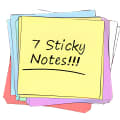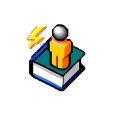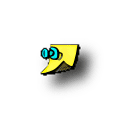Task List Guru for Windows
This project was last updated September 22, 2022 byCloodo

0 Reviews - Trustscore 0
About Up Task List Guru for Windows
A handy to-do list for your daily tasks
Task List Guru is a simple, handy to-do list that helps you organize your workload in a more effective way, increasing your productivity without too much stress.
You can create as many to-do lists as you need in Task List Guru, and add all the tasks you want to each one. The program also lets you back up, print or export the list (to HTML or CSV), and move it to a USB memory drive as well.
Each task you create in Task List Guru has a priority and type – two features to which you can add your own options – as well as a title and a description. Tasks can also be assigned a due date and customizable reminders to make sure you meet all your deadlines.
Task List Guru has a clean, friendly interface and includes also a quick start guide that walks you through the main features of the program the first time you run it – which is always a good idea for newcomers.
Task List Guru is a simple yet powerful to-do list app with lots of interesting features and a clean interface.
Reviews 0
Filter by:
About Task List Guru for Windows Project on Cloodo
Projects Statistics
September 22, 2022
4.254
0
19K
Other listing with the same category with Task List Guru for Windows
You may want to download some other project
7 Sticky Notes for Windows
A nifty tool that will help you remain organizedFor people with busy schedules, it may be a bit difficult to keep track of everything that’s happening to you. In order to keep your agendas in order, you can use 7 Sticky Notes by Fabio Martin, a virtual version of post-it notes. This program stands apart from other sticky notes software due to the fact that it supports formatting. You can change the font style, size, and colors of your notes. You can also change font styles and alignments, as well as add bullets and indentions. Additionally, you can add an alarm to serve as a reminder, but this isn’t required for every note. 7 Sticky Notes is one of the best sticky notes software out there, and users won’t regret checking it out.
This project was last updated September 22, 2022 byCloodo
Agenda MSD Multiusuario for Windows
Assassin's Creed Valhalla: Dawn of Ragnarök for Windows is an exciting action-packed game that brings players into the world of Vikings and Norse mythology. This game is a paid title that is compatible with Windows operating systems, including the latest Windows 11. In this game, players take on the role of Eivor, a fierce Viking warrior leading their clan in raids and battles across England. The expansion, Dawn of Ragnarök, introduces new storylines, quests, characters, and challenges that delve deeper into Norse mythology and the epic saga of Ragnarök. This game is perfect for fans of action-adventure games, especially those who enjoy immersive open-world experiences with deep lore and engaging gameplay. Players will be able to explore stunning landscapes, engage in epic battles, and make decisions that will shape Eivor's destiny as they navigate the volatile world of Assassin's Creed Valhalla. Assassin's Creed Valhalla: Dawn of Ragnarök for Windows offers an unforgettable gaming experience that combines thrilling combat mechanics, intricate storytelling, and stunning visuals. Whether you are a veteran Assassin's Creed player or new to the series, this expansion will provide hours of entertainment and excitement. Statistics: - Over 10 million copies of Assassin's Creed Valhalla have been sold worldwide since its release. - The game has received critical acclaim for its graphics, gameplay, and narrative depth. - Dawn of Ragnarök is one of the most anticipated expansions for Assassin's Creed Valhalla, promising to deliver a new level of excitement and adventure to players. If you are a Windows gamer looking for a captivating and immersive gaming experience, Assassin's Creed Valhalla: Dawn of Ragnarök is a must-have addition to your collection. Prepare to embark on a thrilling journey through Viking history and Norse mythology as you carve your path to glory in this epic action-adventure game. References: - Assassin's Creed Valhalla Official Website: [Assassin's Creed Valhalla](https://www.ubisoft.com/en-us/game/assassins-creed/valhalla) - Assassin's Creed Valhalla Gameplay Trailer: [YouTube Link](https://www.youtube.com/watch?v=L0Fr3cS3Vh4) - Assassin's Creed Valhalla: Dawn of Ragnarök Expansion Details: [Expansion Overview](https://news.ubisoft.com/en-us/article/7a55m5awmlwhXCazpuvkxX/assassins-creed-valhalla-dawn-of-ragnarok-expansion-unveiled)
This project was last updated February 19, 2024 byCloodo
ATnotes for Windows
A free Productivity program for Windows ATnotes is a good, free program only available for Windows, being part of the category Productivity software with subcategory Planners (more specifically Sticky Notes) and has been created by Thomas Ascher.sam.cmd.push(function() { sam.display('review-app-page-desktop'); }); It's available for users with the operating system Windows 95 and former versions, and it is available in English. Its current version is 9.5 and its last update on 6/6/2011. Since the software was added to our catalog in 2011, it has obtained 159.623 installations, and last week it gained 123 downloads. ATnotes is a reasonably light software that doesn't take up as much storage than the average program in the section Productivity software. It's a software mostly downloaded in Indonesia, India, and United States. More about ATnotes
This project was last updated September 22, 2022 byCloodo
AMP Calendar for Windows
Easy access to a calendar through an icon in the system trayAMP Calendar is a good, free Windows program, that is part of the category Productivity software with subcategory Calendars (more specifically Calendars) and has been created by Ampsoft.More about AMP CalendarSince the software joined our selection of software and apps in 2004, it has managed to reach 14,219 downloads, and last week it gained 0 downloads.AMP Calendar is available for users with the operating system Windows 98 and prior versions, and it is available in English. Its current version is 2.40 and the latest update was on 11/04/2008. AMP Calendar is a fairly light software that does not require as much storage than most programs in the category Productivity software. It's a very heavily used program in Honduras.sam.cmd.push(function() { sam.display('review-app-page-desktop'); });New font for the calendar and the taskbar icon numbers.New option: view only the calendar itself, without borders nor menu bar.The taskbar icon can be transparent, and can show the numbers in bold. Also, you can choose the font color for transparent icons.Reorganized some items in the menu bar.The calendar window can be closed with Escape.Fixed: changing the first month of the calendar caused an error in some situations.Fixed: the program failed to restore the main window from the taskbar icon if a secundary monitor was connected or disconnected while the program was active.Some other minor changes and fixes.ChangesNew font for the calendar and the taskbar icon numbers.New option: view only the calendar itself, without borders nor menu bar.The taskbar icon can be transparent, and can show the numbers in bold. Also, you can choose the font color for transparent icons.Reorganized some items in the menu bar.The calendar window can be closed with Escape.Fixed: changing the first month of the calendar caused an error in some situations.Fixed: the program failed to restore the main window from the taskbar icon if a secundary monitor was connected or disconnected while the program was active.Some other minor changes and fixes.
This project was last updated September 22, 2022 byCloodo
Cloodo helps to accellerate Digital Transformation for any business with Know-How Agencies supported by Smart Project Management Apps and Secured Payment for Final Result
Cloodo is a trademark of Cloodo Inc, an Atlas company with registered address at Suite 206, 651 N Broad St , MiddleTown, NewsCattle, Delaware, US
Cloodo Inc. Copyright ©2011-2021 All Rights Reserved.