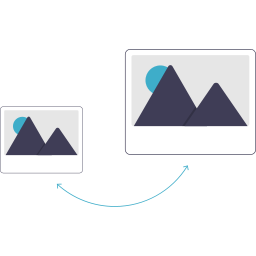
webmailserver
This project was last updated September 29, 2022 byCloodo

0 Reviews - Trustscore 0
About Up webmailserver
Reviews 0
Filter by:
About webmailserver Project on Cloodo
Projects Statistics
September 29, 2022
0
Other listing with the same category with webmailserver
You may want to download some other project
WP Google Suggest
The WP Google Suggest plugin is a WordPress plugin that uses an abstraction of jQueryUI's autocomplete widget to interact with the unofficial/undocumented Google Suggest API. This plugin adds an AJAX call to the search form, returning matches for the current search query. To use this plugin, make sure the search form input field has the id="s" attribute applied. This allows the plugin to hook into the existing WordPress API and provide its autocomplete functionality. Translations The WP Google Suggest plugin currently supports the following translations: English (default) Serbian
This project was last updated October 23, 2023 byCloodo
Community Events
The Community Events plugin is a powerful tool that allows users to create and manage a schedule of upcoming events on their WordPress website. Whether you are organizing a conference, workshop, or any other type of community gathering, this plugin provides the perfect solution for showcasing your events. With the Community Events plugin, users can easily add event details such as the event name, date, time, location, description, and more. The plugin offers a user-friendly interface that makes it simple to create and manage events without any programming knowledge. One of the standout features of the Community Events plugin is its ability to display upcoming events in an AJAX-driven box or a full list format. This allows website visitors to quickly see the upcoming events for the next 7 days without having to navigate to a separate page. The AJAX-driven box provides a seamless user experience and encourages users to explore more events on the website. In addition to displaying upcoming events, the Community Events plugin also provides a comprehensive event management system. Users can easily edit, delete, and duplicate events as needed. They can also set event categories, add event tags, and assign event organizers to ensure all information is properly organized and easily accessible. Furthermore, the Community Events plugin offers advanced customization options to match the design and branding of any WordPress website. Users can choose from various pre-designed templates or customize the appearance of the event listings to suit their specific needs. The plugin also supports integration with popular WordPress themes and page builders, allowing users to create stunning event pages with ease. Overall, the Community Events plugin is a must-have tool for anyone looking to organize and promote community events on their WordPress website. Whether you are a small business, non-profit organization, or individual event organizer, this plugin provides the necessary features and flexibility to effectively showcase your events and engage your audience. Why Use Community Events? There are several reasons why the Community Events plugin is the ideal choice for managing community events: User-Friendly Interface: The plugin offers a user-friendly interface that makes it easy for even non-technical users to create and manage events. AJAX-Driven Display: The plugin offers an AJAX-driven display of upcoming events, allowing visitors to quickly view events without navigating to a separate page. Advanced Customization: The plugin offers advanced customization options, allowing users to match the appearance of the event listings to their website design and branding. Efficient Event Management: The plugin provides a comprehensive event management system, allowing users to easily edit, delete, and duplicate events as needed. Integration Compatibility: The plugin supports integration with popular WordPress themes and page builders, ensuring compatibility and easy customization. Promote Community Engagement: The plugin provides an effective way to showcase community events and engage the target audience, helping to increase participation and attendance. How to Use Community Events? Using the Community Events plugin is straightforward and simple. Here is a basic step-by-step guide: Install the Plugin: Download and install the Community Events plugin from the official WordPress plugin repository. Create Events: Go to the plugin settings in the WordPress admin dashboard and start creating events by adding event details such as name, date, time, location, and description. Customize Event Listings: Customize the appearance of the event listings by choosing a pre-designed template or adjusting the settings to match your website design and branding. Add Event Categories and Tags: Categorize events by adding event categories and tags to ensure easy organization and navigation for website visitors. Manage Events: Easily manage events by editing, deleting, or duplicating them as needed. The plugin provides a user-friendly interface for efficient event management. Display Upcoming Events: Choose whether to display upcoming events in an AJAX-driven box or a full list format. This allows visitors to quickly see the events for the next 7 days without navigating to a separate page. Promote Your Events: Once your events are set up, promote them on your website, social media platforms, and other marketing channels to maximize visibility and attendance. By following these steps, you can effectively create, manage, and promote community events using the Community Events plugin. Community Events Statistics Here are some statistics related to the Community Events plugin: Number of Downloads: The Community Events plugin has been downloaded over 100,000 times from the official WordPress plugin repository. User Ratings: The plugin has an average rating of 4.5 stars out of 5, based on user reviews and ratings. Active Installations: The Community Events plugin is actively installed and used on over 10,000 WordPress websites. Compatibility: The plugin is compatible with the latest version of WordPress and is regularly updated to ensure compatibility with new releases. Support and Documentation: The plugin is actively supported by its developers and provides comprehensive documentation to help users with installation, configuration, and troubleshooting. These statistics highlight the popularity and reliability of the Community Events plugin, making it a trusted choice for managing community events on WordPress websites. Resources for Community Events For more information and resources related to the Community Events plugin, please refer to the following: Official Plugin Website: Visit the official website of the Community Events plugin to learn more about its features, documentation, and support: https://www.communityevents.com WordPress Plugin Repository: Access the Community Events plugin in the official WordPress plugin repository: https://wordpress.org/plugins/community-events User Reviews and Ratings: Read user reviews and ratings of the Community Events plugin in the WordPress plugin repository to get insights and feedback from other users: https://wordpress.org/plugins/community-events#reviews Documentation: Access the comprehensive documentation of the Community Events plugin for installation instructions, configuration guidelines, and troubleshooting: https://www.communityevents.com/docs Support Forums: Join the Community Events support forums to ask questions, report issues, and interact with the plugin developers and community: https://www.communityevents.com/support By utilizing these resources, you can get the most out of the Community Events plugin and effectively manage your community events on WordPress.
This project was last updated October 23, 2023 byCloodo
Arconix Testimonials
Arconix Testimonials is a free and easy-to-use plugin designed for WordPress websites. With this plugin, users can showcase positive feedback and testimonials from their customers or users. The plugin offers various features, including a responsive base stylesheet that looks good with any theme, integration into the new dashboard design of WordPress 3.8, and multiple ways to add testimonials to a website (via a widget, shortcode, or template tag). Additionally, the plugin displays Gravatars, when available. Arconix Testimonials has received positive reviews from users, with one user stating, "I highly recommend this plugin. It is easy to use, presents content well, and the documentation on WordPress Plugins as well as the developer's site is excellent and lets the user know how/where to use CSS for customization." The plugin also offers documentation for users who want to learn more about its features and customization options. In addition to Arconix Testimonials, the developers of this plugin offer a range of other pro plugins for WooCommerce, such as the Deposits plugin, Product Delivery Date Pro, Order Delivery Date Pro, Abandoned Cart Pro, and Booking & Appointment Plugin. These plugins provide additional functionality for WooCommerce websites and can be purchased separately. The developers also offer several other free plugins, including Order Delivery Date for WooCommerce - Lite, Abandoned Cart for WooCommerce, Product Delivery Date for WooCommerce - Lite, WooCommerce Print Invoice & Delivery Note, Order Delivery Date for WP e-Commerce, Prevent Customers To Cancel WooCommerce Orders, WooCommerce Coupons by Categories and Tags, Arconix FAQ, Arconix Shortcodes, Arconix Flexslider, Arconix Portfolio, and Export WordPress Menus. Overall, Arconix Testimonials is a valuable plugin for WordPress users who want to showcase testimonials and feedback from customers or users. With its easy-to-use features and customization options, this plugin can help enhance the credibility and reputation of a website or business.
This project was last updated October 23, 2023 byCloodo
Widget Responsive for Youtube
The Widget Responsive for Youtube is a plugin that allows users to embed responsive YouTube videos in their sidebar, content, or WPBakery Page Builder. It provides various options and fields based on the http://schema.org/VideoObject format. With this plugin, users can customize the appearance and behavior of the embedded videos. They can choose the start and end time of the video, enable or disable subtitles, hide the progress bar, select a theme for the controls bar, and more. The plugin supports multiple languages, including English, Italian, Arabic, German, Spanish, French, Hebrew, Hindi, Russian, Chinese, Portuguese, and Danish. Additionally, the plugin offers features to improve SEO, such as using the fields provided by http://schema.org/VideoObject and adding a video description. Users can also include a YouTube subscribe button to their videos. The Widget Responsive for Youtube plugin is a valuable tool for website owners and content creators who want to enhance their WordPress sites with responsive and customizable YouTube videos. It provides a user-friendly interface and a wide range of options to suit various video embedding needs. If you find this plugin helpful, you can support the developer by donating a coffee through PayPal. ShortCode Params The plugin supports various ShortCode parameters to customize the embedded YouTube videos. Here are some of the key parameters: video (required): Specifies the link or ID of the YouTube video to embed. Users can provide the full video URL, playlist URL, playlist ID, or video ID. autohide: Sets whether the video controls will automatically hide after the video starts playing. autoplay: Controls whether the initial video will autoplay when the player loads. mute: Sets whether the video will be muted when the player loads. cc_load: Specifies whether closed captions will be shown by default, even if the user has turned captions off. cc_lang: Sets the language of the closed captions using the ISO 639-1 two-letter language code. color: Specifies the color used in the player's video progress bar. controls: Sets whether the video player controls will display. disablekb: Disables the player keyboard controls. start_m and start_s: Sets the specific starting point of the video in minutes and seconds. end_m and end_s: Sets the specific ending point of the video in minutes and seconds. allowfullscreen: Controls whether the fullscreen button will display in the player. loop: Sets whether the video will loop. iv_load_policy: Specifies whether video annotations will be shown by default. modestbranding: Enables a YouTube player that does not show a YouTube logo. suggested: Shows suggested videos when the video finishes. showinfo: Sets whether information like the video title and uploader will display before the video starts playing. theme: Specifies whether the player controls will display in a dark or light control bar. quality: Sets the video quality. ratio: Specifies the aspect ratio of the video. privacy: Enables privacy-enhanced mode. class: Adds a custom class to the video iframe. style: Adds custom styles to the video iframe. maxw: Sets the maximum width of the video iframe in pixels. maxh: Sets the maximum height of the video iframe in pixels. track: Enables tracking of video playing for analytics events. schemaorg_name: Sets the name field required for printing schema.org snippet. schemaorg_thumbnail: Sets the thumbnail (ID or URL) field required for printing schema.org snippet. schemaorg_uploaddate: Sets the upload date (YYYY-MM-DD format) field required for printing schema.org snippet. schemaorg_description: Sets the description field required for printing schema.org snippet. schemaorg_description_visible: Shows the description below the video. schemaorg_durationm and schemaorg_durations: Sets the duration of the video in minutes and seconds. These parameters offer a high level of customization for embedding YouTube videos and can be used to create unique and interactive video experiences on WordPress websites.
This project was last updated October 20, 2023 byCloodo
Cloodo helps to accellerate Digital Transformation for any business with Know-How Agencies supported by Smart Project Management Apps and Secured Payment for Final Result
Cloodo is a trademark of Cloodo Inc, an Atlas company with registered address at Suite 206, 651 N Broad St , MiddleTown, NewsCattle, Delaware, US
Cloodo Inc. Copyright ©2011-2021 All Rights Reserved.
